Web Catalog
Authentication with Okta/SAML
From 9.2 Dataedo Web Catalog can be configured so that users can log in with Okta and possibly with other SAML providers. This simplifies deployment for admins and adoption in the company. It's enough for admins to enable access to Web Catalog in the SAML provider and users are able to log into the portal. 9.2 does not check available licenses. This will functionality be released at a later date.
Data Classification view
New Data Classification module added to the Web Catalog showing a summary of column classifications grouped by classification, data domain and classification.
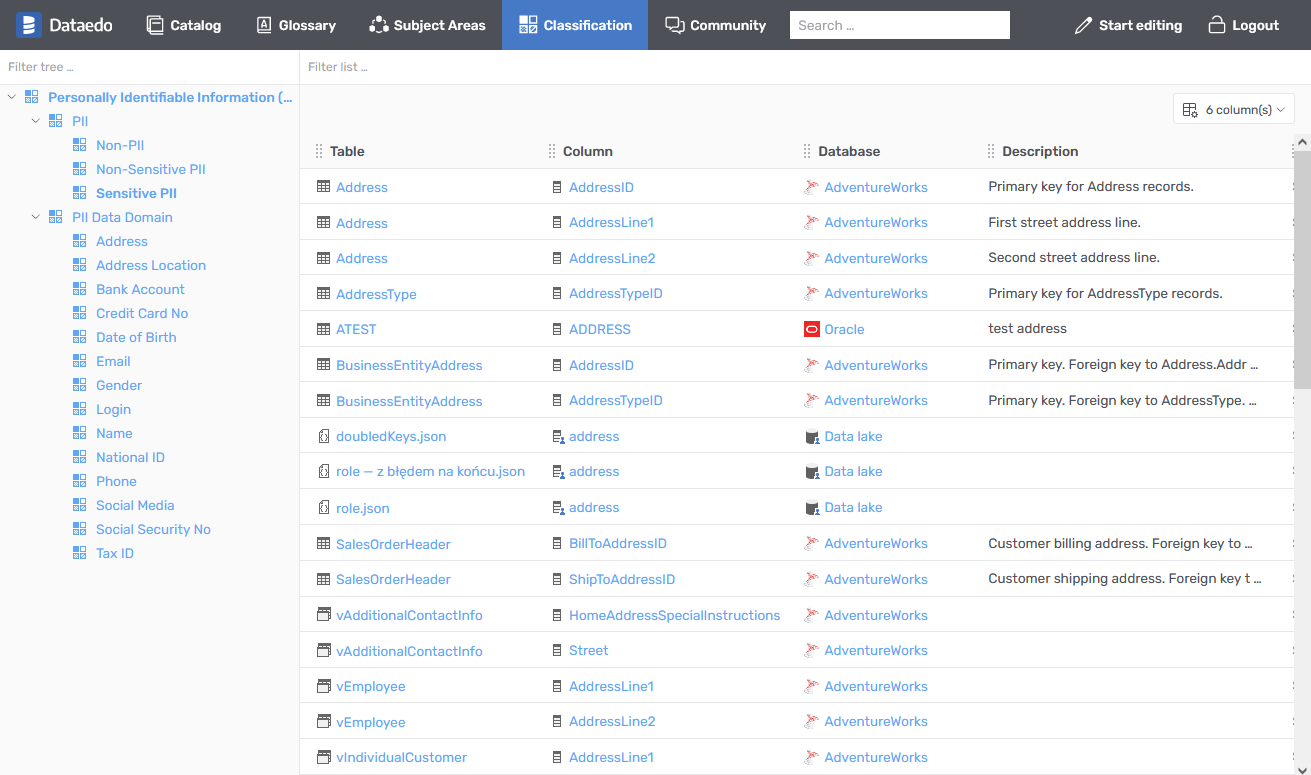
Primary/Unique keys (PK/UK) and Relationships (FK) editor
We are constantly expanding documentation editing capabilities for data stewards. Dataedo 9.2 adds option to define and edit primary and unique keys (PK/UK) and relationships (foreign keys) between tables and other data objects.
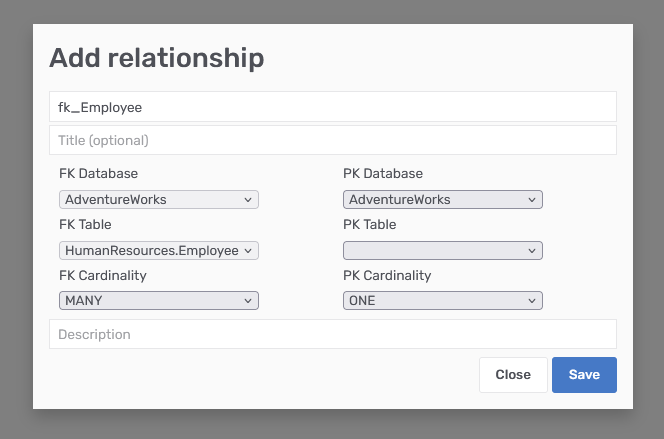
Business Glossary diagram improvements
We are constantly working on data presentation in web portal. In 9.2 we improved the following in business glossary diagrams:
- Fixed displaying of relationships,
- Added option to filter by entry type,
- Added related entries from outside of the glossary.
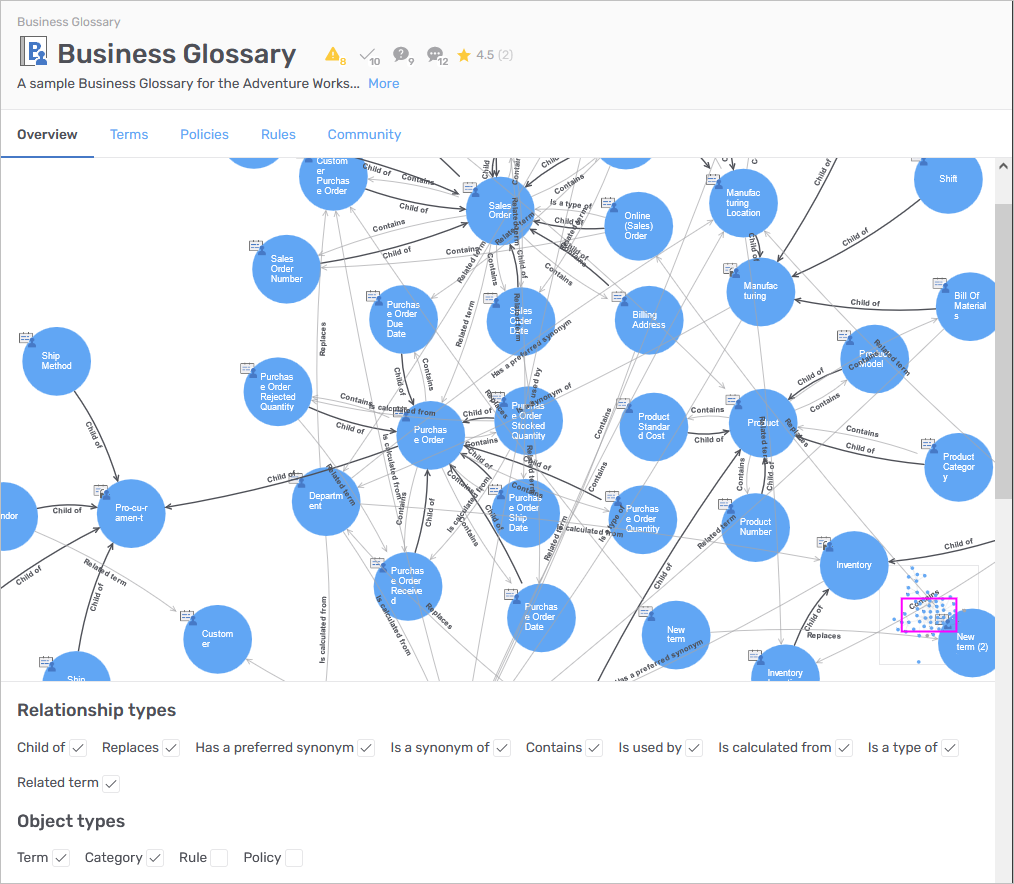
Other improvements
Here are some other improvements in Web Catalog:
- New installer - Offline Installer,
- Added list of imports for each database,
- Added object description preview in the object page header,
Desktop
Dataedo Desktop remains core component in our platform as a tool for data stewards to build the documentation.
View designer (manual views)
Till 9.2 objects designer only supported tables. Now, you can design manual views too. You can use this functionality to save your favorite SQL queries.
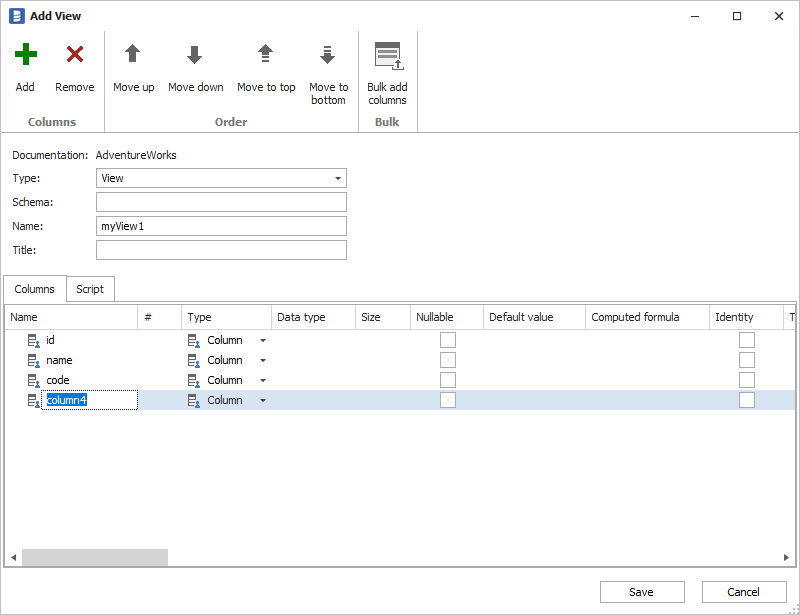
Copy module/ERD
Now, you can copy entire module with ERD and linked objects.
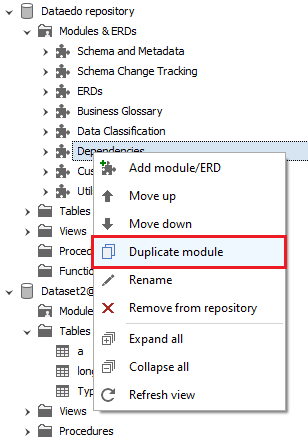
Redesign of Schema Change Tracking report
We redesigned Schema Change Tracking report so that it's easier to browse and it's possible to see all the schema imports - even without any changes.
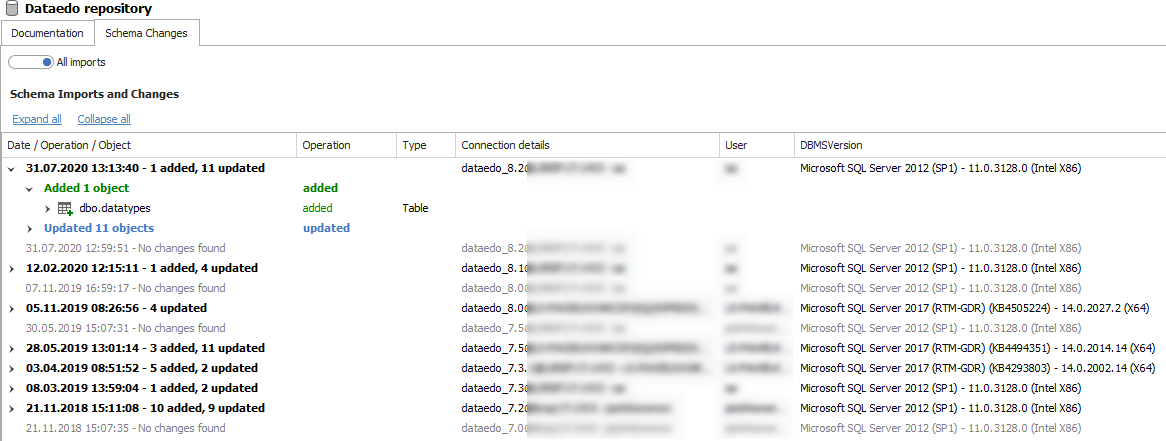
Option to paste multiple cells
We added ability to paste multiple cells at a time (with multiple values or the same), similarly to MS Excel.
Option to paste one value:
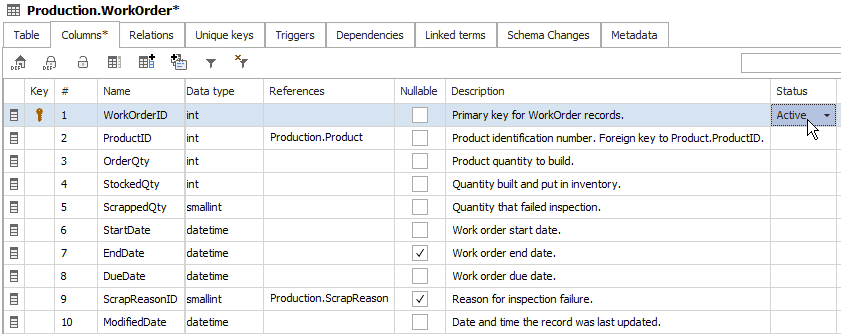
Option to paste and delete multiple values:
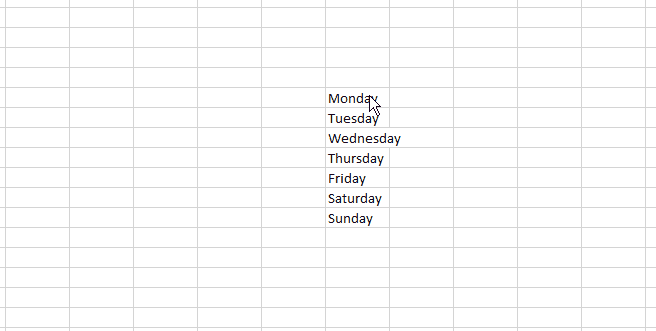
Improved Progress Tracking
We redesigned Progress Tracking feature to better highlight progress that is less than 100% - those cells will be displayed in orange.
![]()
Other improvements
Here are some other improvements in Dataedo Desktop:
- Moved option to create new and connect to existing repository from ribbon to the menu,
- Added tooltips to columns and fields,
- A number of fixes and improvements.
Metadata Connectors
Here are the maintenance updates of our metadata connectors:
- Amazon Redshift - Added support for SSL connection,
- Snowflake
- Added support for SSL connection,
- Added support for choosing role while connecting,
- Added support for external tables,
- Fixed support for pasting various formats of URL,
- PostgreSQL - Added support for SSL connection,
- Added option to copy existing connection,
- New connection host suggestions from existing connections.
Exports
Business Glossary in (free) PDF export
From 9.2 free PDF export can also include a Business Glossary. This allows you to share your Business Glossaries to unlimited audience, without the need for the Enterprise Viewer licenses.











 Piotr Kononow
Piotr Kononow