Support for Data Lake files
One of the most requested features was am option to document files commonly used in data lakes. In Dataedo 9.1, we've added an option to import schema from XML, JSON, and CSV files, and more will be added in future releases. You can now import the schema of the file directly, or just paste the contents of the file for Dataedo to add.
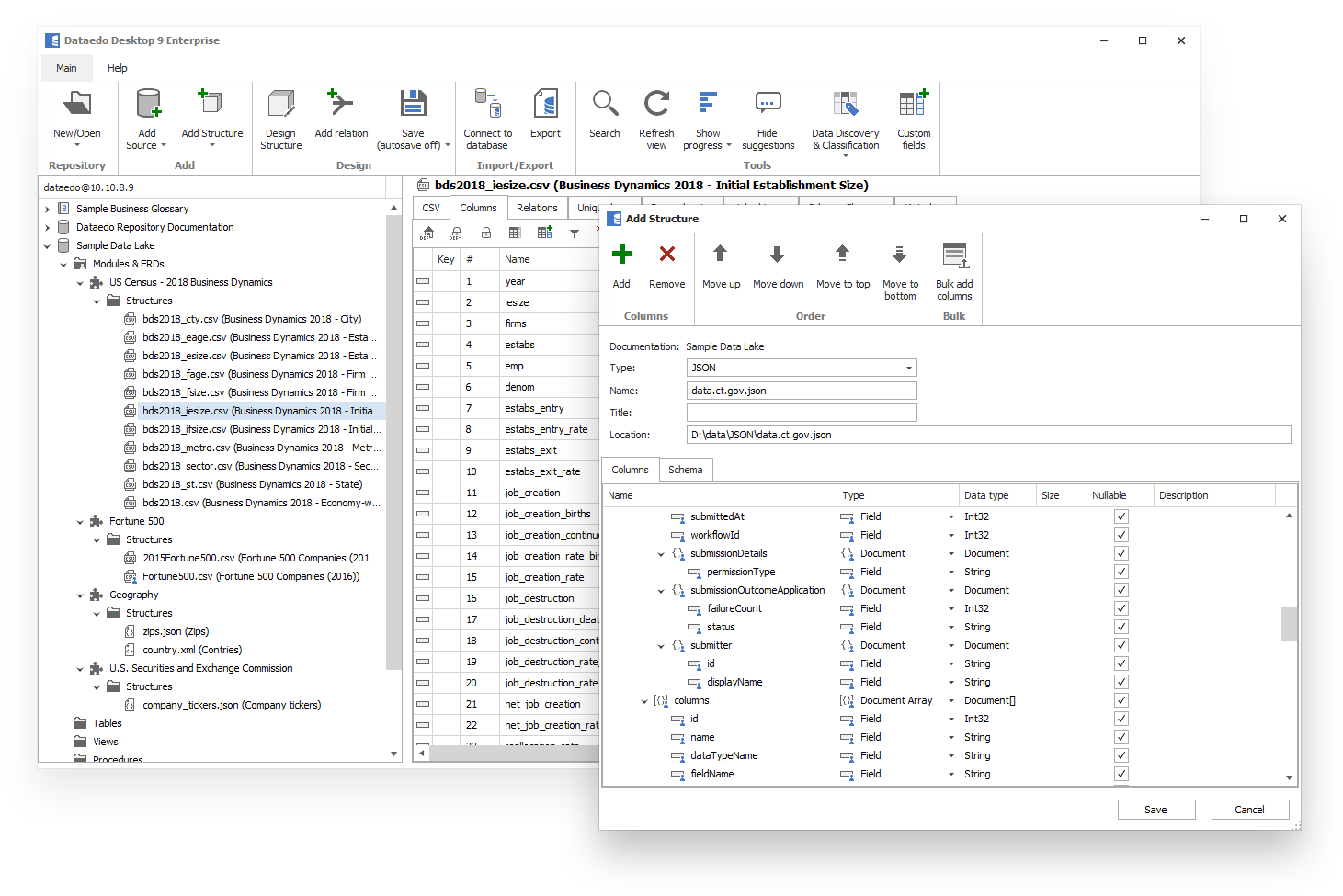
Google Big Query and Apache Cassandra support
You can now import schema from Google BigQuery and Apache Cassandra.

Data Community in Dataedo Web Catalog
To make sure your documentation brings the best value, it's important that not only the team preparing it but also users who access it later can have a clear voice in the process. Dataedo 9.1 adds Community features to allow this discussion to occur naturally. Viewer users can now comment on objects and their documentation to point out any required changes in the database or issues with the documentation itself. This and future changes will empower your end-users to become true Data Citizens.
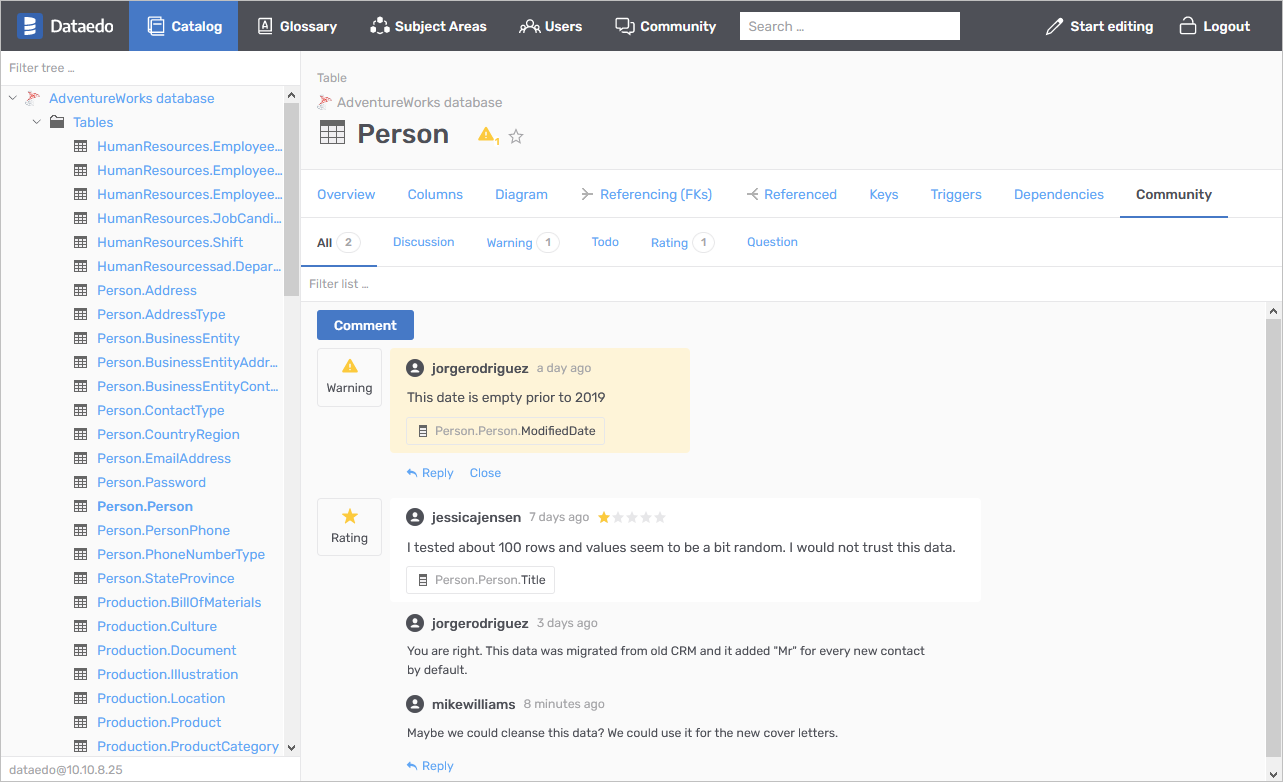
Editing Descriptions in Web Catalog
Sometimes, when browsing through descriptions in the Web Catalog you could encounter information that needs clarification or typos. Before, to correct these issues an editor needed to start Dataedo Desktop and make the changes there. In Dataedo 9.1 you can edit titles, descriptions, and custom field values directly from Dataedo Web.
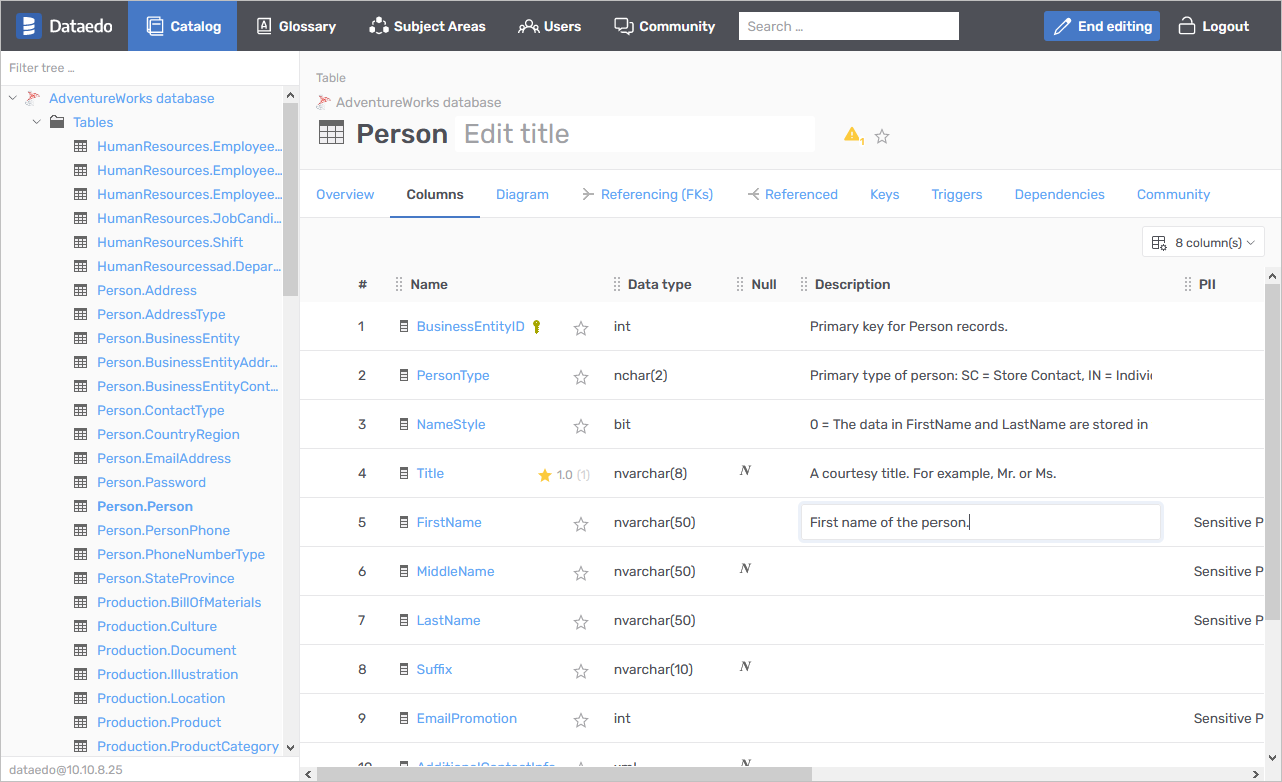
Desktop UI improvements
- First run of Dataedo now displays a series of tooltips to better guide new users.
- You can now enable autosaving of changes.
- Editor highlights selected row.
- Key columns are now locked to the left by default, allowing for easier browsing on smaller screens or larger custom field counts.
- Adding table to ERD now can add that table to the modue automatically
- You can now edit the name and schema of an existing table, so that when you rename object in the database, you can also rename it in Dataedo so that future metadata updates will seamlessly match the same object.
- Table title is now displayed always next to the table's name.
- Updated branding.
- Upgraded UI library.
Connector updates
- Snowflake: connection now supports different role than their default.
- Snowflake: updated the driver.
Bug fixes
- Newly created data links are now visible from creation rather than after refresh.
- Improved behavior of dropdown custom fields with open value lists in the Relations tab.
- Fixed an issue with the table designer window incorrectly saving column size as a part of the type field.
- Fixed an issue with removing users through Administration Console.
- Fixed a crash caused by canceling the creation of a new Module.











 Piotr Tokarski
Piotr Tokarski