UI refresh and technological upgrades
We've updated frameworks used in the development of Dataedo and refreshed the UI. Higher display scaling should no longer make Dataedo unreadable. This also allowed us to fix multiple hard to replicate issues that some users encountered and unlock additional options for improvements in the near future.
Tables in rich-text fields
Multiple users asked us about the option of including tables in rich-text descriptions. Previously it was possible to paste a table from another spreadsheet, but with limited formatting options. Dataedo 8 adds an option to create and format a table directly in a rich-text field.
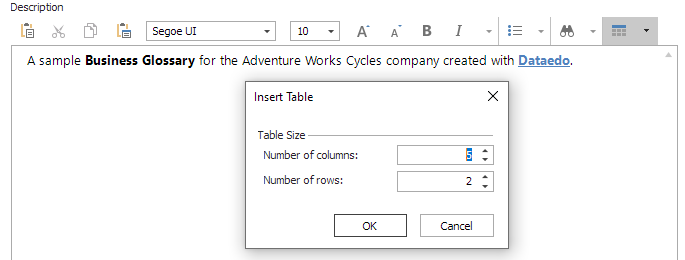
Column suggestions for user-defined relations
When creating user-defined relations, most of the time the column used for the PK side is the column on which the primary key is specified. They are now suggested by default when creating a user-defined relation, and if the table on FK side has columns with the same name, they will be suggested too!
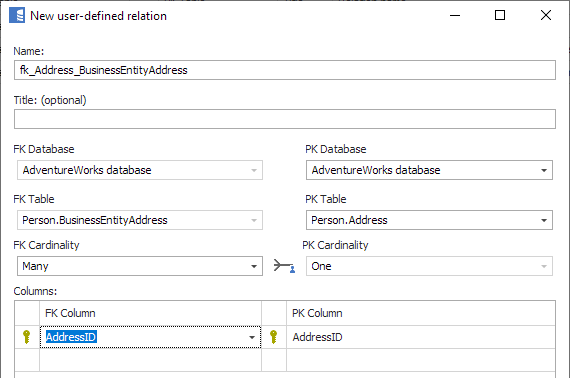
Upgrades of metadata connectors
We're adding support for new versions of metadata sources. Dataedo 8 now supports:
- IBM BigSQL - new connector
- Amazon Redshift - support for native connection, no ODBC required
- MariaDB version 10.3 - support for new version, added support for system-versioned tables
- MySQL 8.0.16 - support for new version
- Oracle - added support for triggers on views, more schemas can now be imported simultaneously
- Percona MySQL 8 - support for new version
- SQL Server 2019 - support for new version, added support for triggers on views
- Snowflake - added support for procedures
Automatic update of HTML export custom templates
Until now, customized templates were independent of the source template. This could cause issues since when new features were added to the standard template, they wouldn't automatically be included in custom templates. Templates created in Dataedo 8 onwards will automatically update their base parts. However, this will require re-creating the templates (we promise it's the last time!).
Further improvements in HTML export
When sharing exported documentation, especially with databases hosted online, showing host and database name can be a vulnerability. It is now possible during export to hide this information.
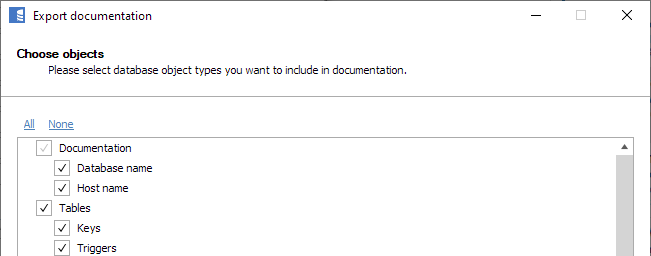
Previously, search in HTML export by default checked only object names. An additional option had to be set to also search column names. This setting is now checked by default.
Exporting comments to database
Dataedo 7 allowed for exporting comments to database schema for:
- SQL Server
- Oracle
- Azure SQL Database
- Azure Synapse Analytics (formerly SQL DW)
Now, we added this functionality for following connections:
- PostgreSQL
- DB2
- Snowflake
- Amazon Redshift
Other improvements
- Search tab now correctly searches business glossary terms
- Schema change tracking now correctly scrolls even long scripts
- HTML Export should now display source documentation for business glossary data links
- HTML export should now display term type correctly
- Improved search for data links from business glossary terms
- Fixed an issue where removing a custom field could cause the app to crash
- Fixed an issue where sorting a closed list custom field could make it display incorrect values
- Multiple other fixes and UI improvements











 Piotr Tokarski
Piotr Tokarski