Dataedo 10.4 is coming with a few important changes.
Report Catalog and Power BI
The report is a new type of object next to the Business Glossary and Database. Reporting is an object that contains data sets and visualizations. Check out more about existing object types in Dataedo.
In version 10.4 this feature is coming with the support of the Power BI connector so that you can automatically extract metadata of and document your reports.
Reports and visualizations details
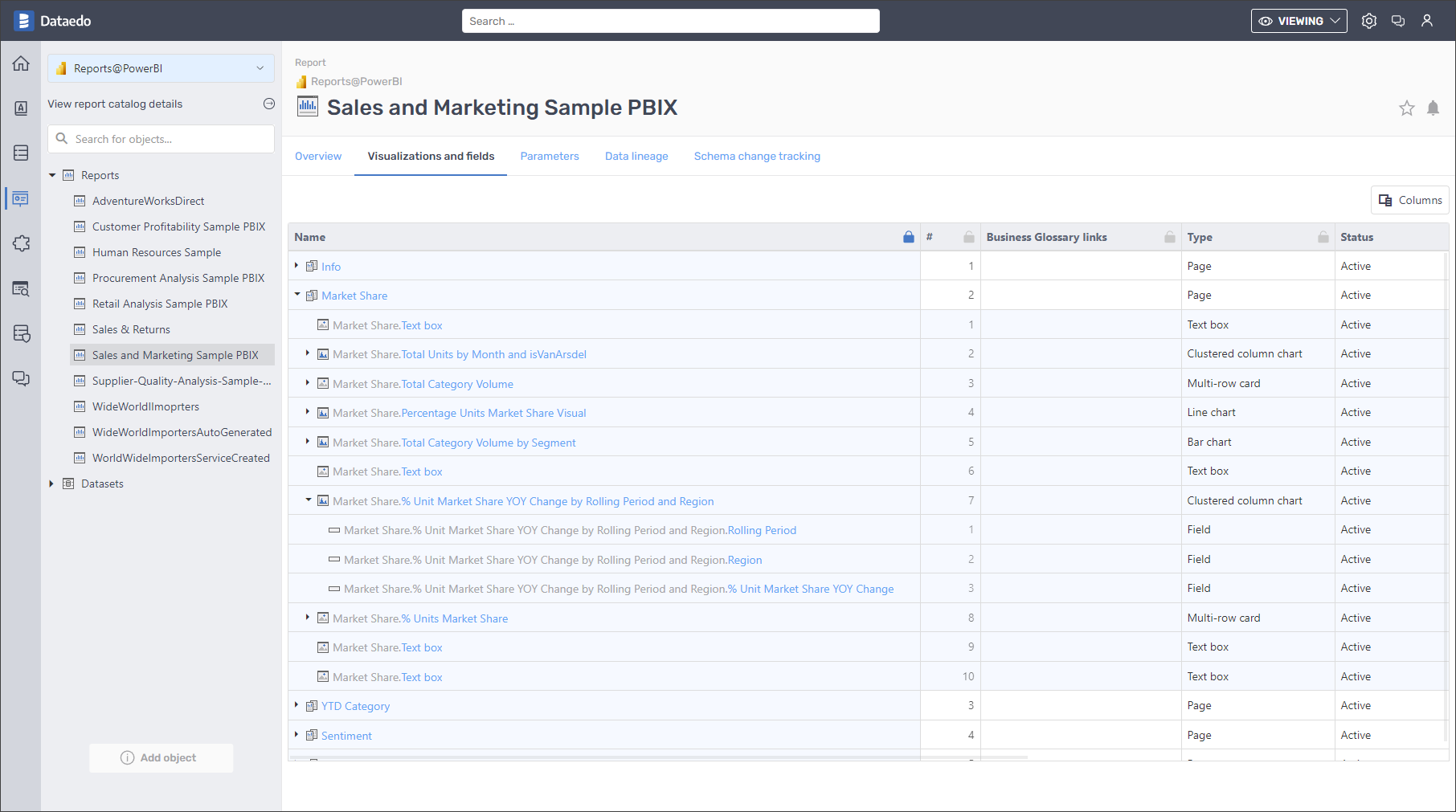
Report preview
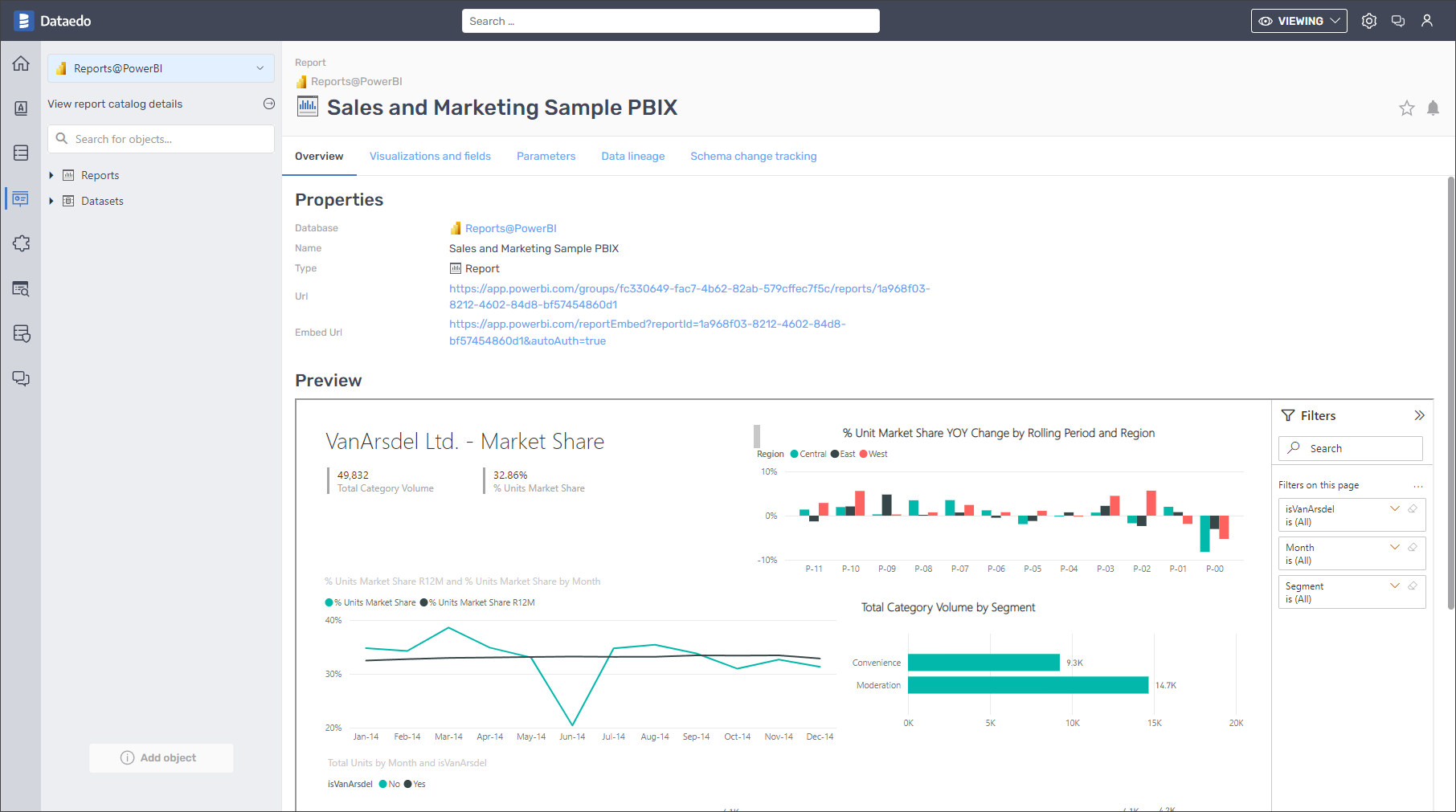
Automatic object-level lineage

Column-level lineage will be developed in future versions.
Read more about Power BI connector.
Reference Data Management
We created a new type of object – Lookup. Lookups allow you to describe values stored in objects’ columns. They are also known as reference data, lists of values, or dictionaries. You can manually create new lookups or create them automatically based on the values in your database.
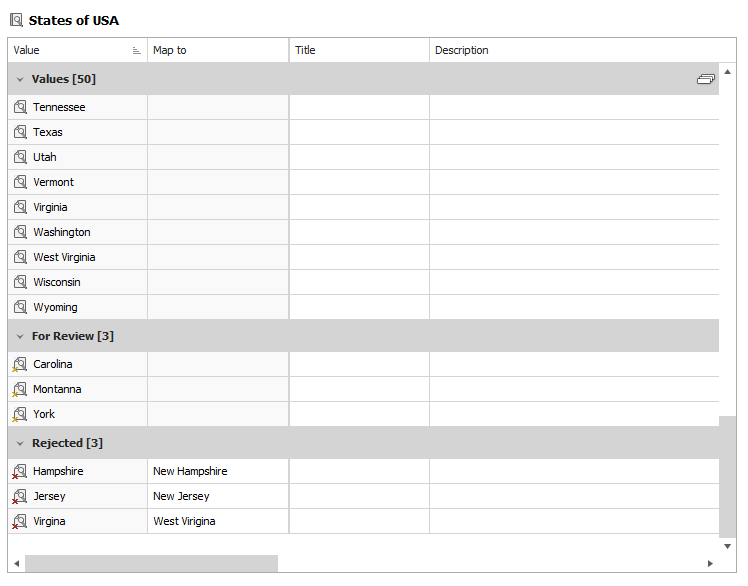
Read more about that in our Reference Data Management section of the documentation.
Automated column-level lineage for views
For views in the SQL Server and Azure SQL, you can now create an automatic lineage based on the view script.
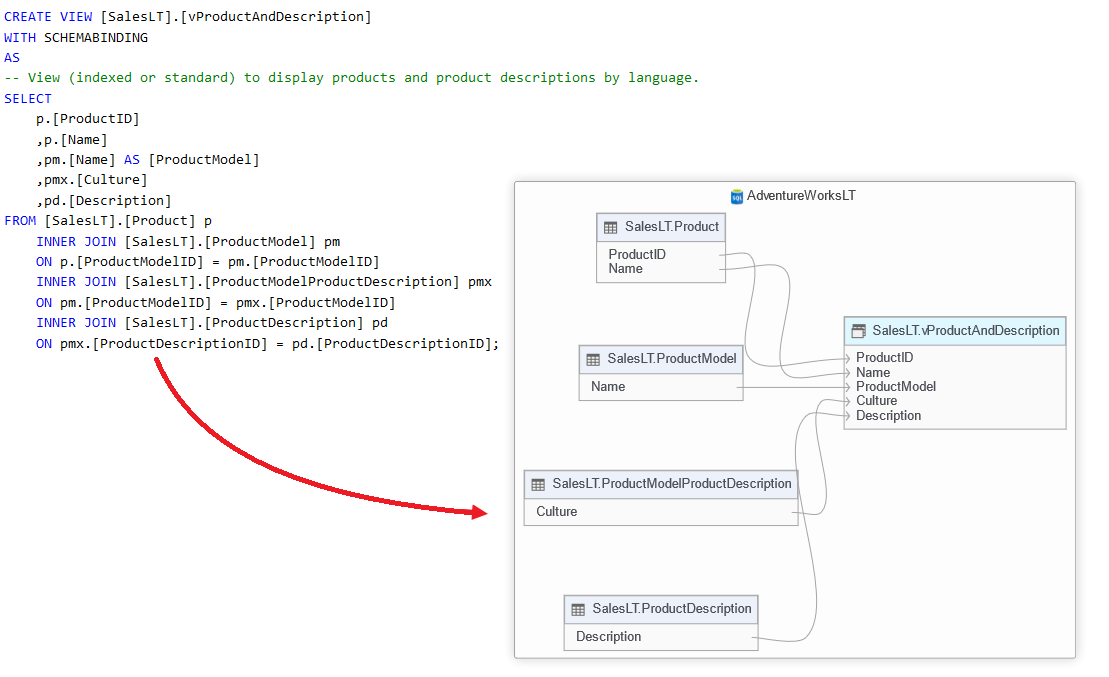
Future versions will also support Snowflake, Oracle, PostgreSQL, Amazon Redshift, MySQL, and MariaDB.
FK Relationship tester
When adding a new relationship you can test its correctnes automatically (we run tests both on metadata and on real data in the database).
FK tester is supported for: SQL Server, Azure SQL and Snowflake.
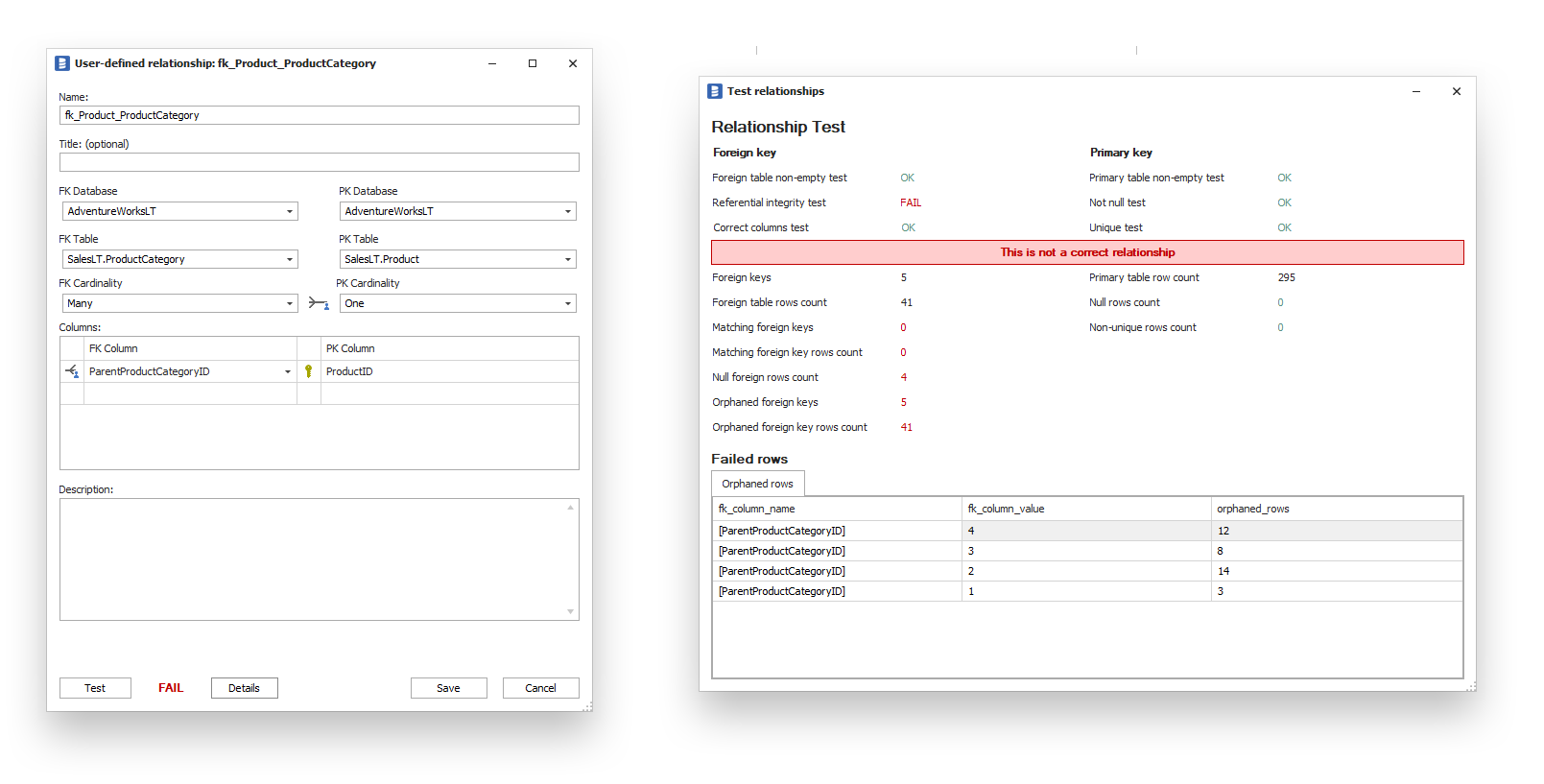
Future versions will also support Oracle, PostgreSQL, Amazon Redshift, MySQL, and MariaDB.
Redesign of Web Catalog
We've made effort to make Web Catalog better and easier for you to use. The most important changes are:
- Navigation received UX improvement.
- New rich text editor. Read more about editing in Web Catalog
- Community is now easily accessible on a right-side panel
- We replaced our Grid (tables) engine and added a few features to it (columns sorting was postponed to 10.4.2 in a few weeks)
- We've added settings sections and an option to pin Custom metadata Fields
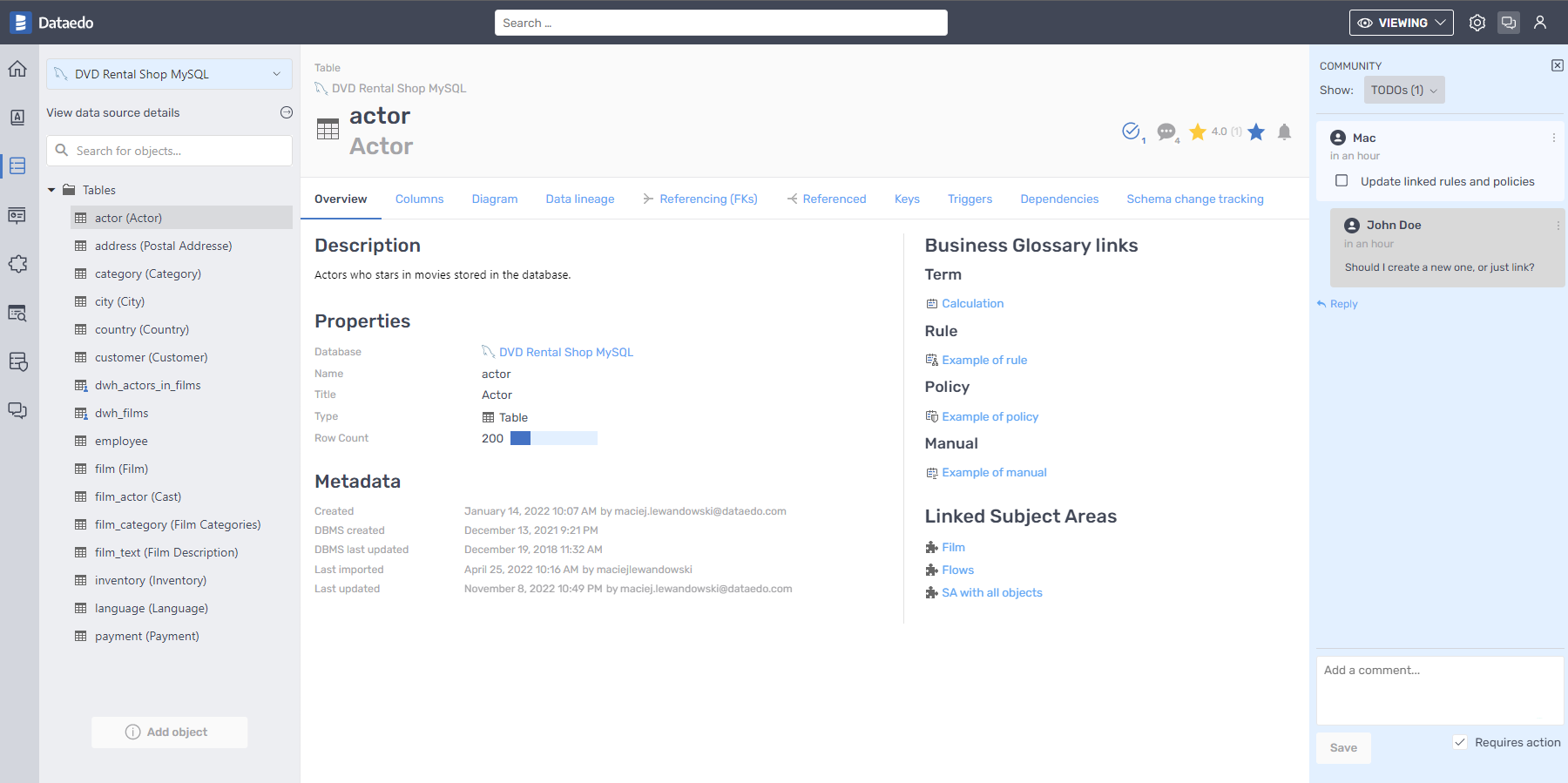
It's not a one-time thing - with the next releases we are going to continue improving Web Catalog UI and UX!
Other features
Besides the big changes listed above, we also introduced smaller features as well as many bug fixes and improvements.
Movable tabs in the Desktop App
You can now drag and drop tabs on the objects overview and organize them however you like. You can even move some tabs outside of the Dataedo and utilize more screens!

SQL Query object type
We've added a new object type - SQL Query, which should help you organize your code snippets. Read more about object types in Dataedo.
Open in Web
Open in Web feature allows you to open objects viewed in Dataedo Desktop in the Web Catalog interface without the need to navigate to them. Find out more in Open in Web - feature article
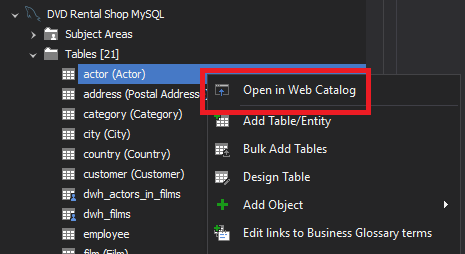
Classification in the Web Catalog
We added options to add content to your classification, plus we made browsing classified content easier with Dataedo Web Catalog.
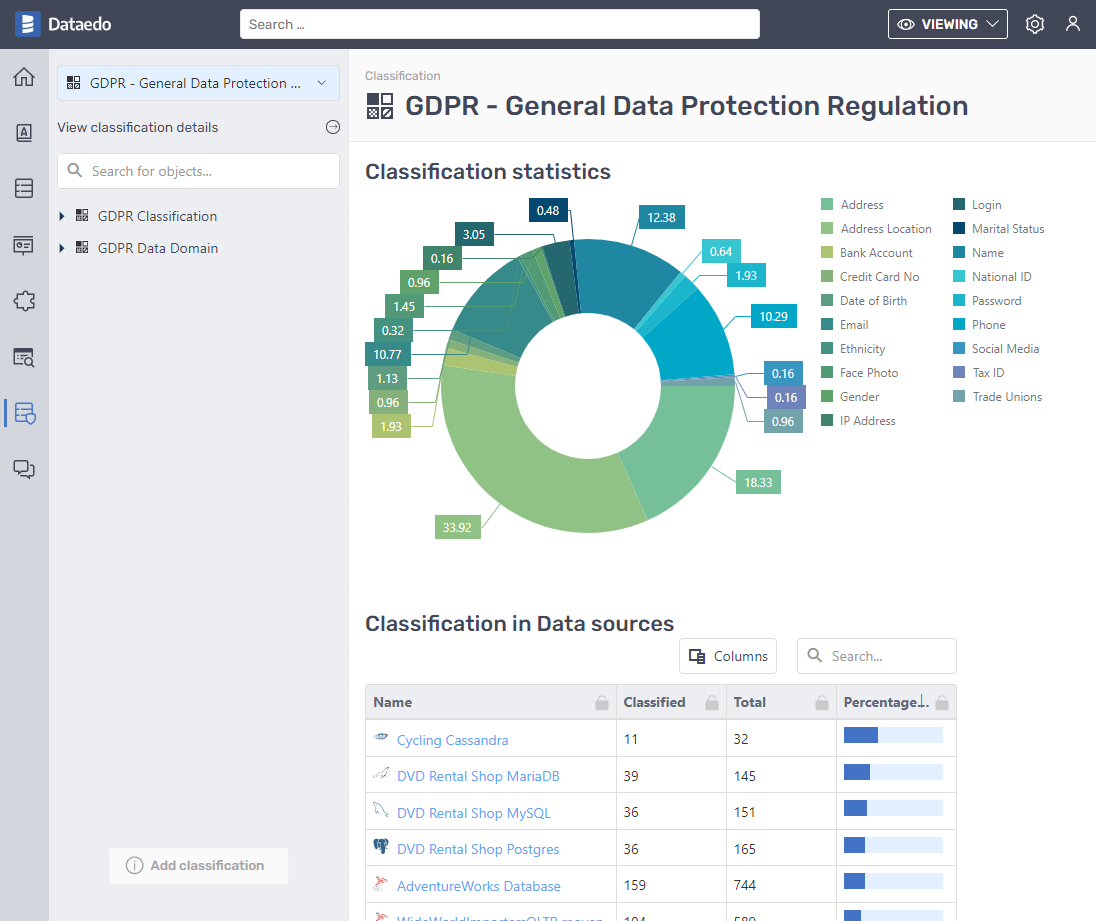
Linkling to BG entries
You can now link procedures and functions next to previously available tables, views, and structures to BG entries.
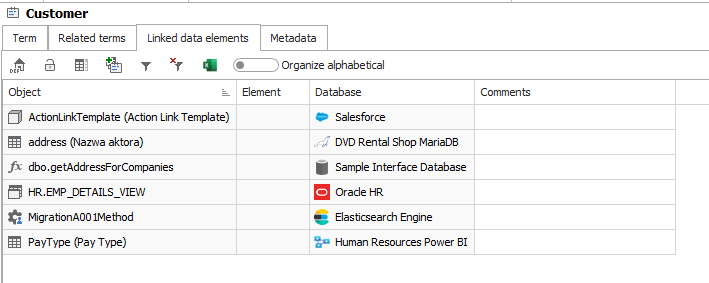
New connectors
Dataedo 10.4 comes with new connectors:
- Power BI - reports
- Azure Data Factory











 Mac Lewandowski
Mac Lewandowski