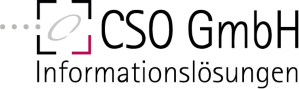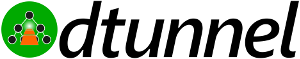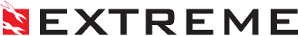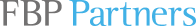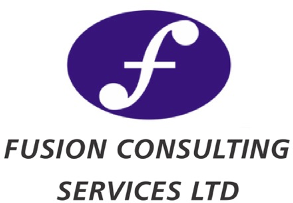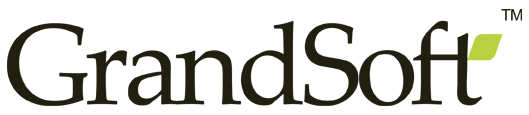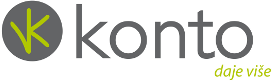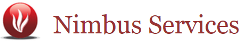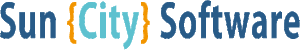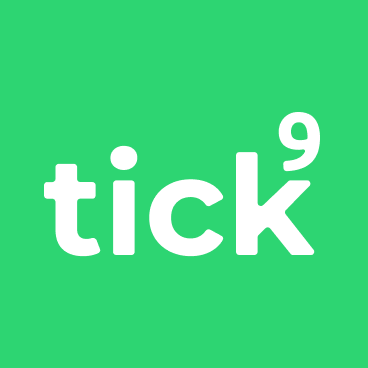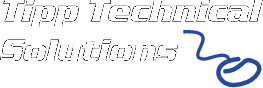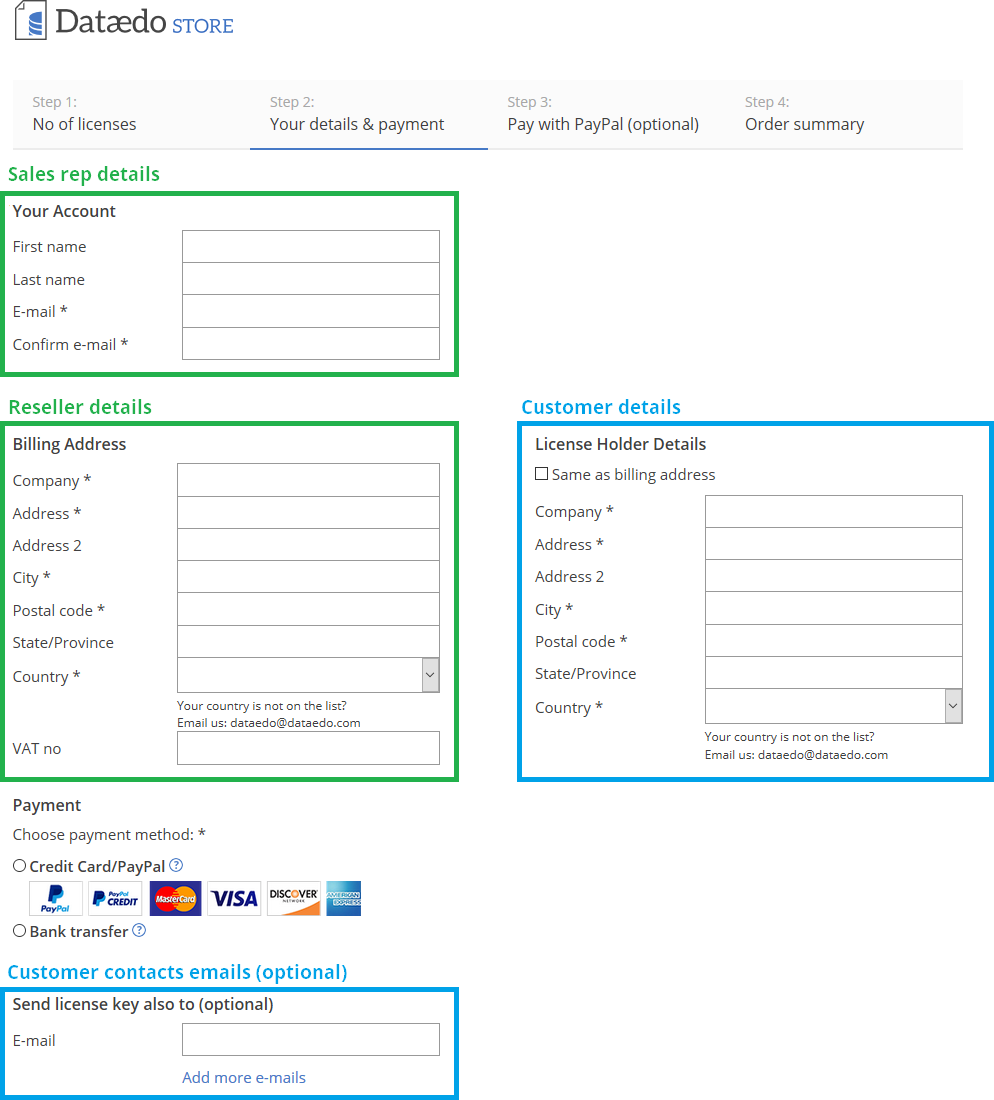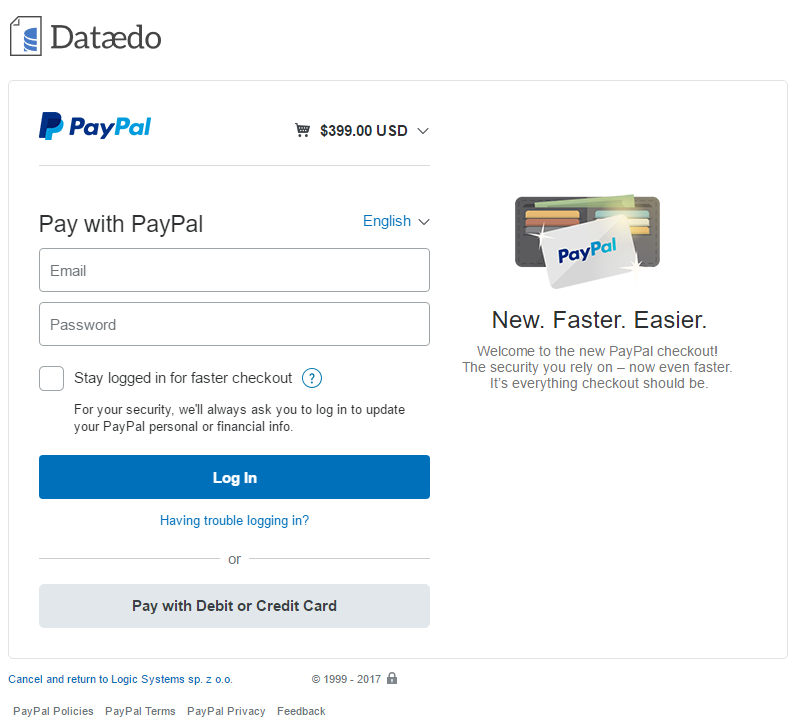Placing and order online
The best way to place an order is to do it in our
online store.
Step 1 - Coupon:
Enter your individual reseller coupon code (you must have received it from us with an email). To enter code
press “Enter Coupon Code” on the first page, enter the code and confirm with “Enter” button.
Step 2 – Currency:
Choose currency – you can do it using the currency picker on the bottom.
Step 3 – Choose product:
Choose the right edition and license type and add it to the cart.
Step 4 - # of licenses:
On the next screen choose the number of licenses. One user requires one license. When this is set, click
“Proceed to checkout” button.
Step 5 – Company details:
On the next screen provide your company details and your customer:
- Your Account – Is your private sales representative account. This is address where invoice and
keys will be sent.
- Billing Address (Reseller) – We will issue invoice to this company details. Please provide your
company (reseller) details.
- License Holder Details (Your Customer) – This is the company we will license our software to and
this company name will be embedded in the key (visible in the program. Please provide your customer’s
company details.
Step 6 – Payment option:
Choose payment option – credit card/PayPal or wire transfer. You are now ready to place an order. If you
chose PayPal the you will be redirected to PayPal website to perform a payment. Click “Place order”
button.
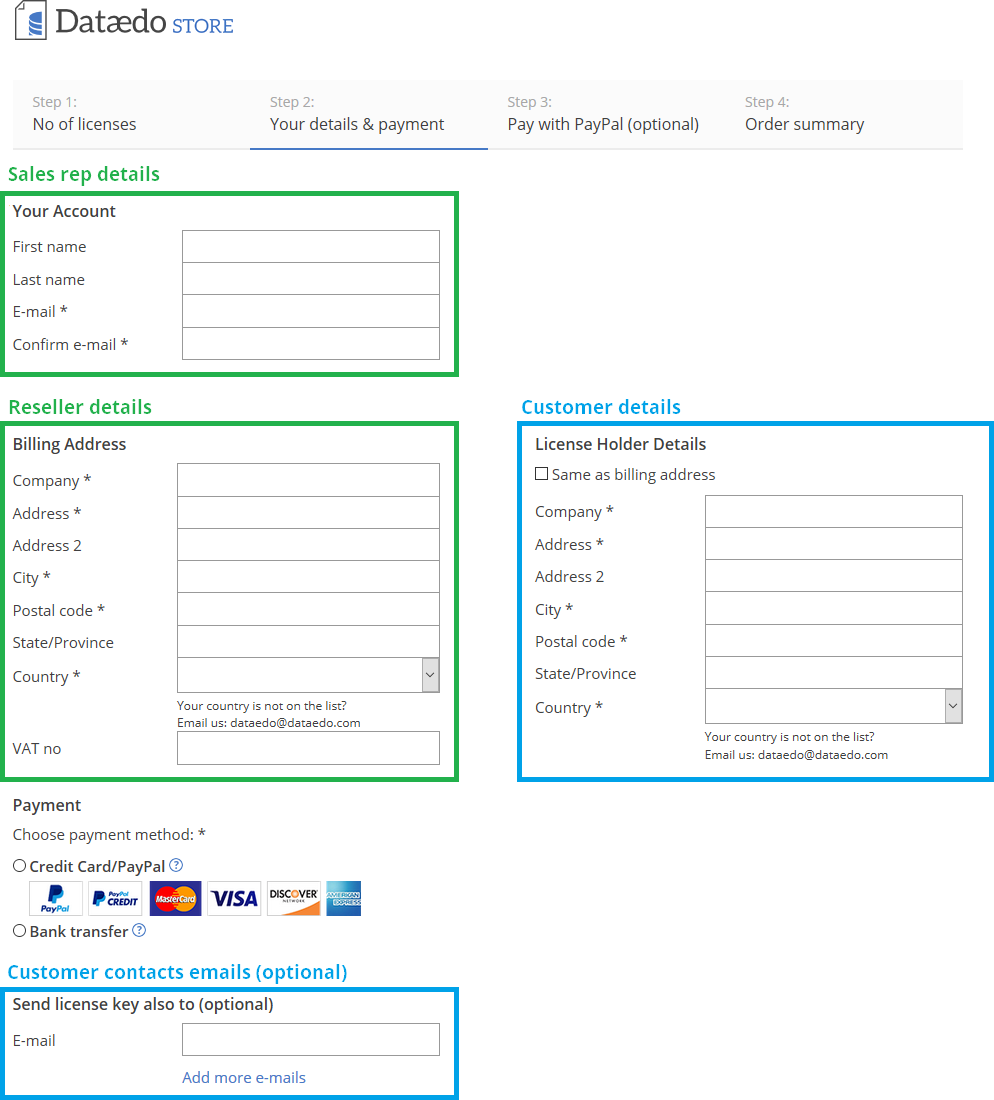
Step 7 – PayPal:
If you chose PayPal you are now redirected to PayPal website. If you have an company account then please log
in and make a payment. If you don’t have a PayPal account you can make a payment with debit or credit
without logging into PayPal by choosing “Pay with Credit or Debit Card” option.
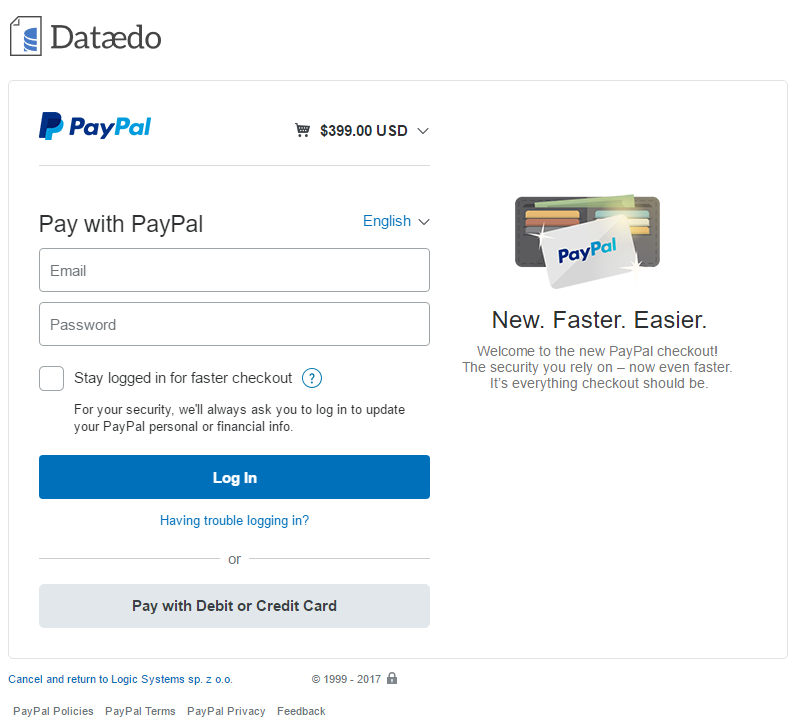
Your order is placed and if/when your payment is confirmed we will send you an invoice and license
keys.
Data Catalog
Catalog all your data, reports, and collaborate with your data community.Data Lineage
Create a map of your data flow with automated lineage on object and column level. Data Quality & Profiling
Improve data quality and increase trust in your data with data profiling, lineage & more.
Data Quality & Profiling
Improve data quality and increase trust in your data with data profiling, lineage & more. Dataedo AI
Create auto object descriptions and get help from AI chat in finding tables & writing queries.
Dataedo AI
Create auto object descriptions and get help from AI chat in finding tables & writing queries.Business Glossary
Build and share a universal glossary of business terms, policies and rules. Data Classification
Find and tag sensitive data in your databases to comply with data protection regulation.
Data Classification
Find and tag sensitive data in your databases to comply with data protection regulation.