MySQL Core is connector dedicated for forks of MySQL, which are uncompatible with our MySQL Connector. It provides almost all functionalities of MySQL Connector, however it has some limitations.
Catalog and documentation
Data Dictionary
Dataedo imports tables, views and their columns.
Stored procedures and functions
Stored procedures and user-defined functions will be imported with their parameters and code.
Descriptions, aliases and custom fields
When technical metadata is imported users will be able to edit descriptions of each object and element, provide meaningful aliases (titles) and document everyting with additional custom fields.
Import and export comments
When importing metadata from MySQL, Dataedo reads table, view and column comments (see specification below). Dataedo does not write comments back to MySQL.
Business Glossary
Users will be able to link a Business Glossary term to any MySQL Core object.
Table relationships and keys
Dataedo imports table relationships (foreign keys), primary and unique keys with their columns.
ER Diagrams
Using imported and manually created foreign keys Dataedo builds ER diagrams (ERDs) automatically, and allows you to create your own manually.
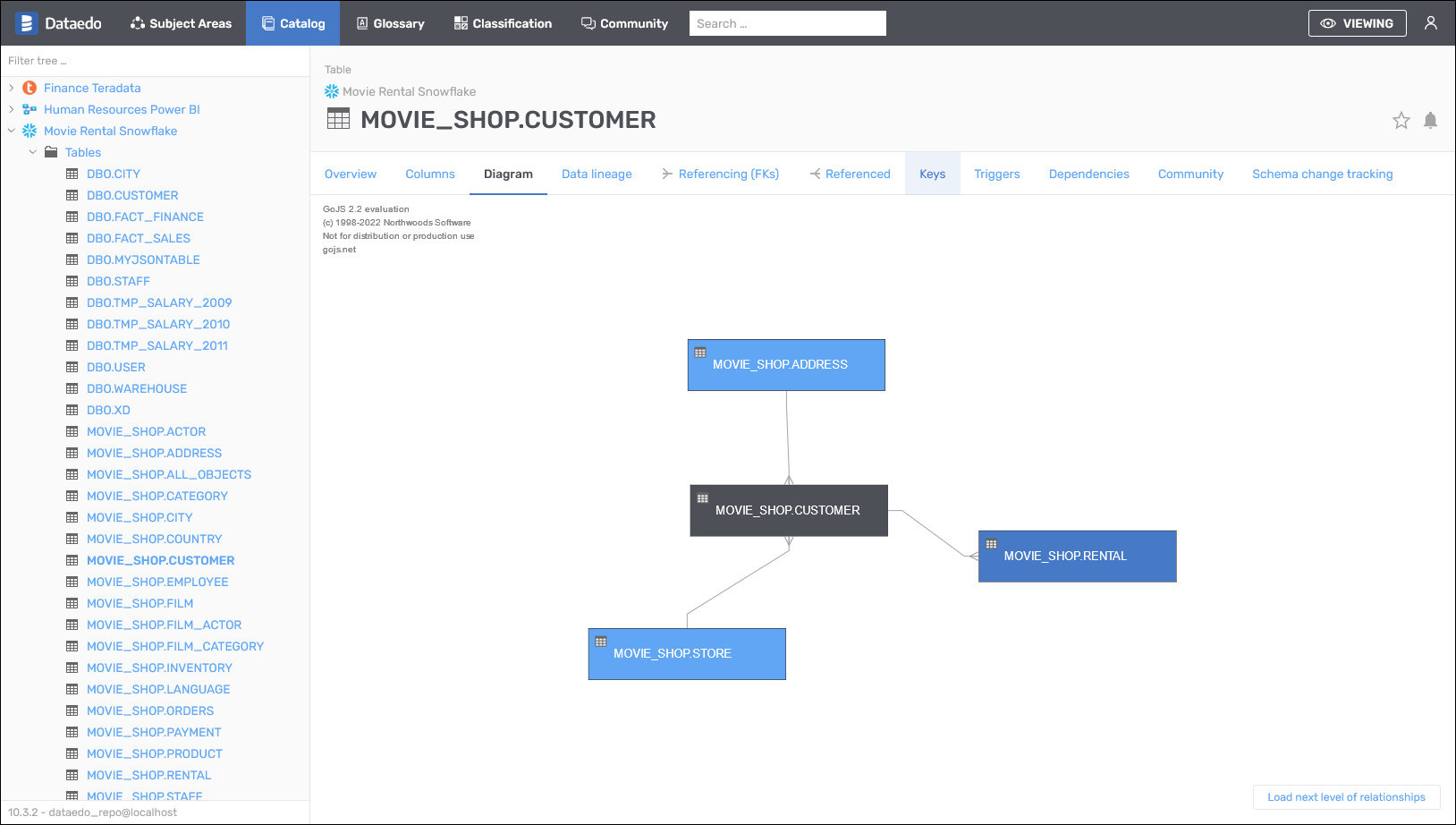
Data Profiling
MySQL Core currently does not support Data Profiling.
Lookups / Reference data
Users will be able to build Lookups for columns in Snowflake tables and views and feed them with distinct values from a column.
Data Classification
Users will be able to run classification on MySQL Core database in the repository in serach of columns containing potentially sensitive data. All built in functions are supported.
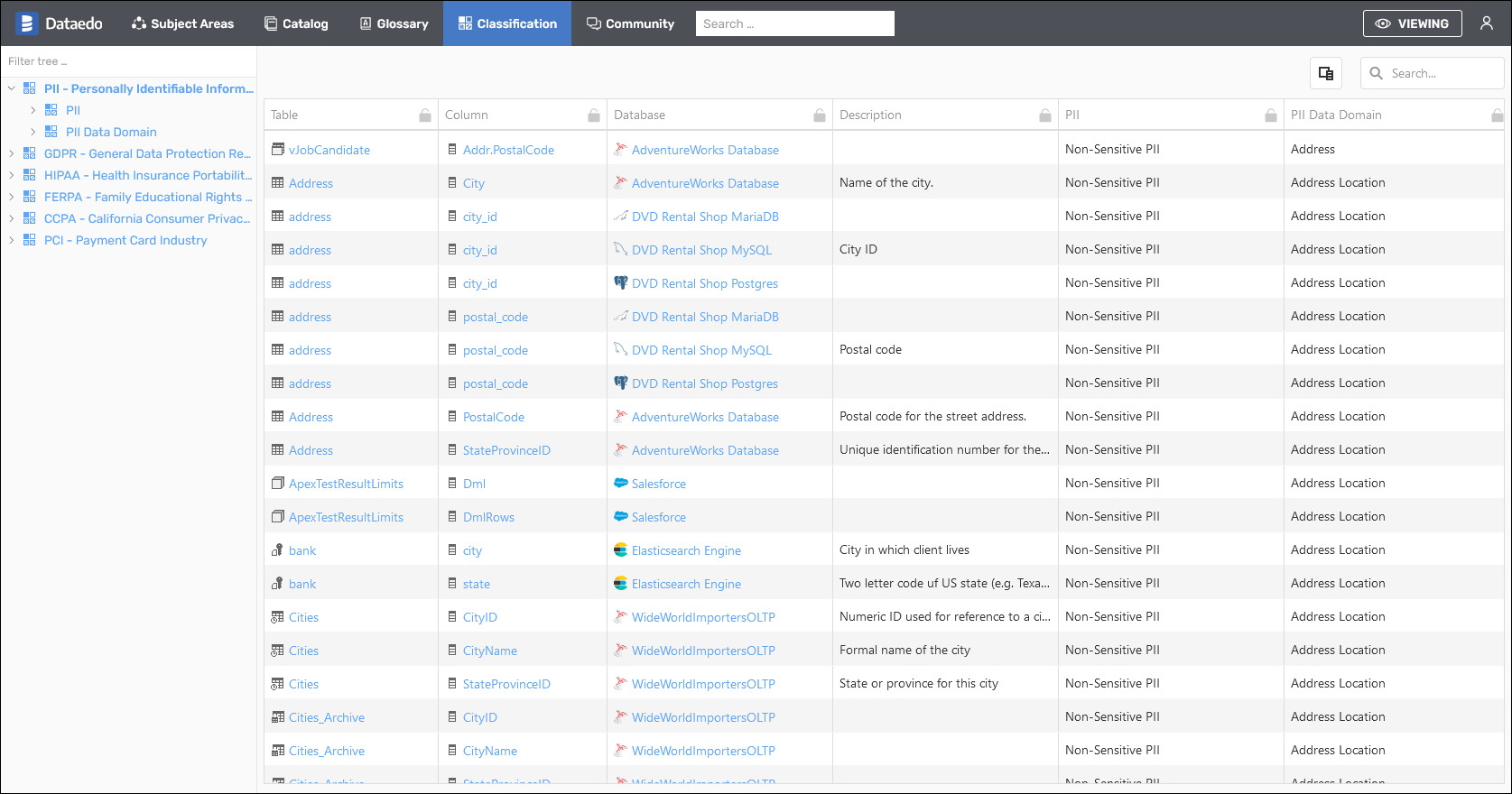
Importing changes and schema change tracking
To import changes from MySQL Core database and update metadata in Dataedo simply use Import changes option. Changes in schema are tracked and displayed in Schema chnages tab.
Description changes
Changes to descriptions in Dataedo Desktop and Web Catalog are tracked and saved in the repository. They are not displayed in Schema chnages tab.
Design and generate schema
You will be able to design new tables and columns for your MySQL Core database.
Connecting to MySQL Core
To connect to MySQL Core create new documentation by clicking Add documentation and choosing Database connection.
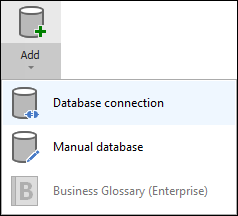
On the connection screen choose MySQL Core as DBMS.
Provide database connection details:
- Host - provide a host name or address where a database is on. E.g. server17, localhost or 192.168.0.37.
- Port - change the default port of MySQL instance if required
- User and password - provide your username and password
- Database - type in schema name
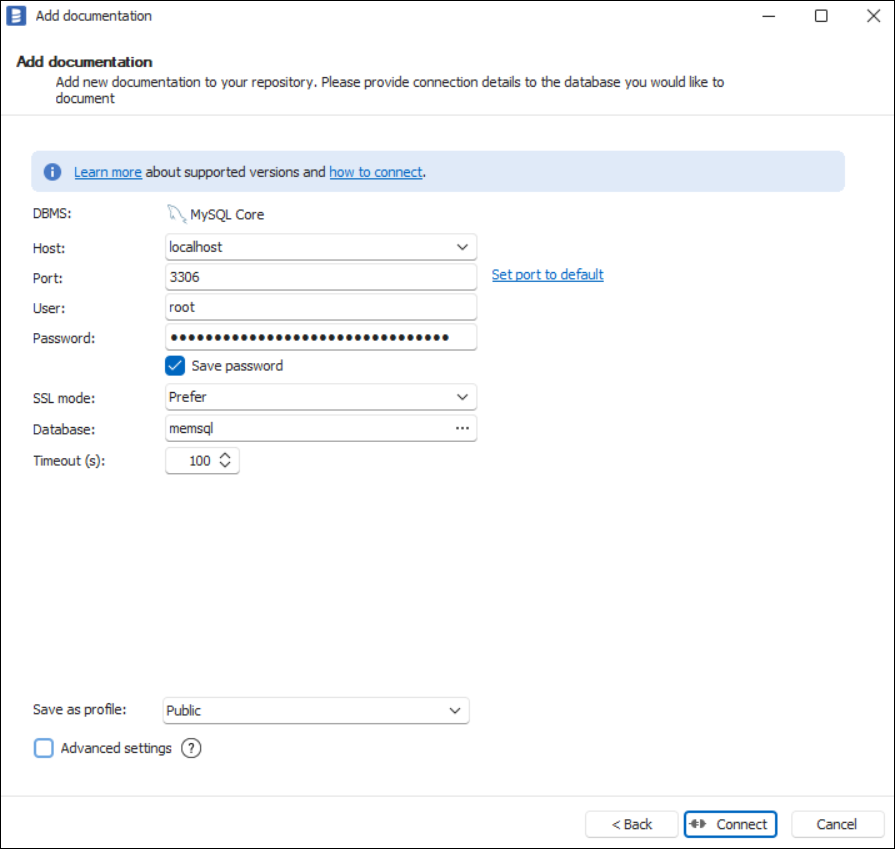
Importing changes
To sync any changes in the schema in MySQL Core and reimport any technical metadata simply choose Import changes option. You will be asked to connect to MySQL Core again and changes will be synced from the source.
Specification
Imported metadata
| Imported | Editable | |
|---|---|---|
| Tables | ✅ | ✅ |
| Columns | ✅ | ✅ |
| Data types | ✅ | |
| Nullability | ✅ | |
| Column comments | ✅ | ✅ |
| Table comments | ✅ | ✅ |
| Foreign keys | ✅ | ✅ |
| Primary keys | ✅ | ✅ |
| Unique keys | ✅ | ✅ |
| Views | ✅ | ✅ |
| Script | ✅ | ✅ |
| Columns | ✅ | ✅ |
| Data types | ✅ | |
| Column comments | ✅ | ✅ |
| View comments | ✅ | ✅ |
| Stored procedures | ✅ | ✅ |
| Script | ✅ | ✅ |
| Parameters | ✅ | |
| User-defined Functions | ✅ | ✅ |
| Script | ✅ | ✅ |
| Input arguments (all as a single field) | ✅ | |
| Output results (as a single field) | ✅ | |
| Function comments | ✅ | ✅ |
Supported features
| Feature | Imported |
|---|---|
| Import comments | ✅ |
| Write comments back | |
| Data profiling | |
| Reference data (import lookups) | ✅ |
| Importing from DDL | ✅ |
| Generating DDL | ✅ |
| FK relationship tester |
Comments
Dataedo reads comments from following MySQL Core objects:
| Object | Read | Write back |
|---|---|---|
| Table comments | ✅ | |
| Column comments | ✅ | |
| View comments | ✅ | |
| Columns | ✅ | |
| Function comments | ✅ |
Data profiling
Datedo does not supports data profiling in MySQL Core.
Data Lineage
| Source | Method | Version |
|---|---|---|
| Views - object level | From SQL parsing | 23.2 (2023) |
| Views - column level | From SQL parsing | 23.2 (2023) |
Under development
Known issues and limitations
- MySQL Core will not document: parameters and relations
- Automatic lineage will only build between tables and views










