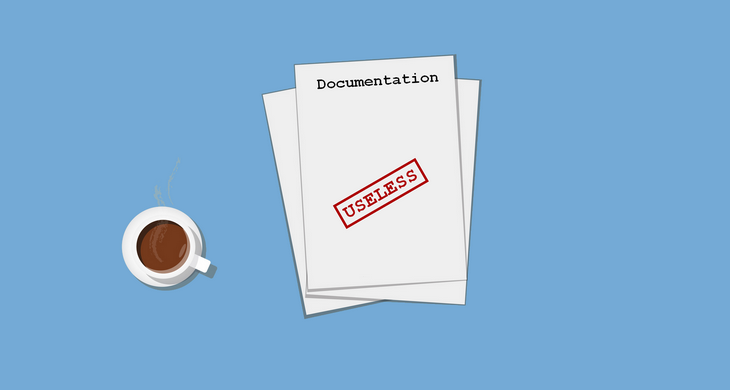Most popular databases allow architects and DBAs to provide comments to database schema elements - tables, columns, keys, etc. (depends on the engine). This is particularly useful for anyone that is not familiar with the schema and can serve as a reference documentation. DBAs or manager have incentive to have them populated, to make better use of their data assets, simplify development, reporting and onboarding of new people. But can you really tell if your databases have comments and to what extent?
Let's have a look at comments
Almost all database development and management tools enable viewing and editing of comments. Let's have a look at popular tools:
SQL Server - SSMS
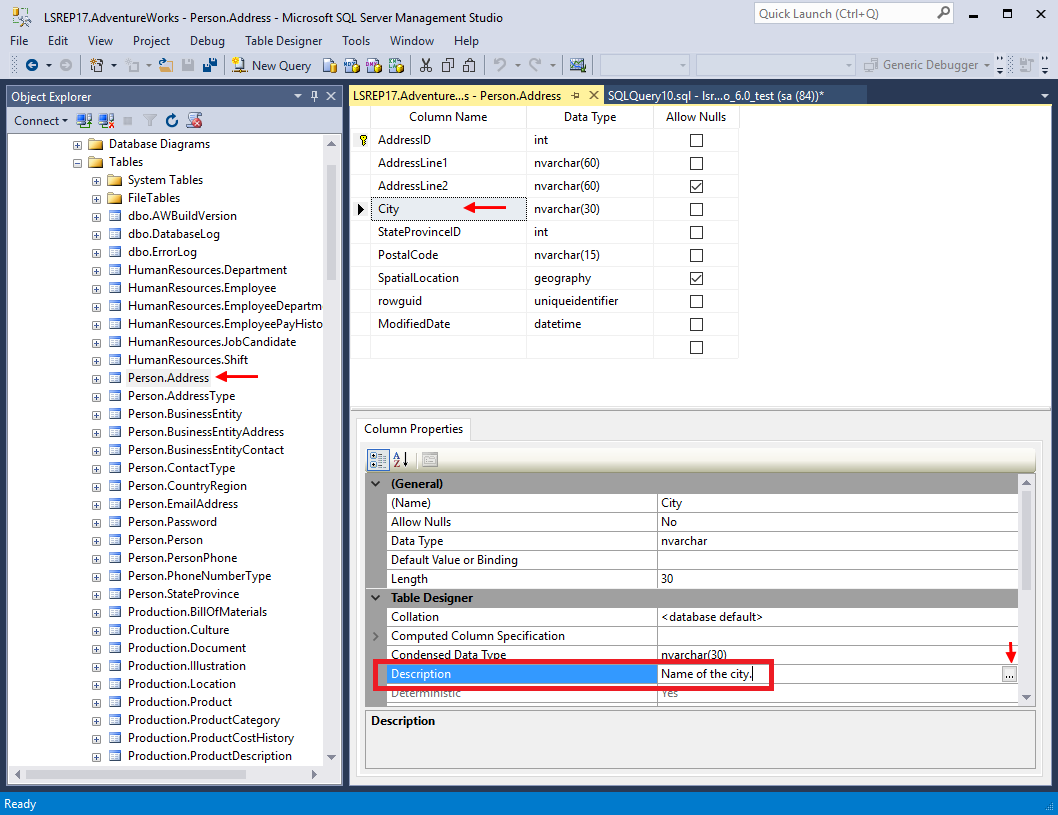
Read: 4 Options to Edit Table Descriptions in SSMS
MySQL - MySQL Workbench
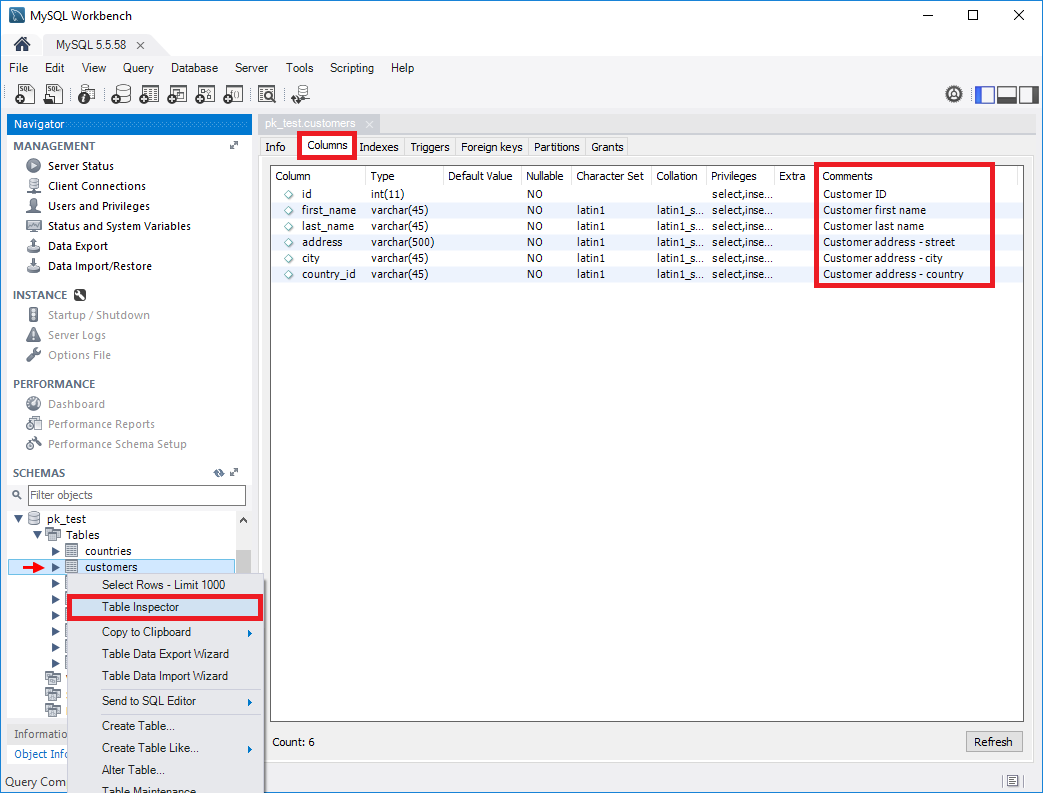
Read: View and Edit Comments with MySQL Workbench
Oracle - Oracle SQL Developer
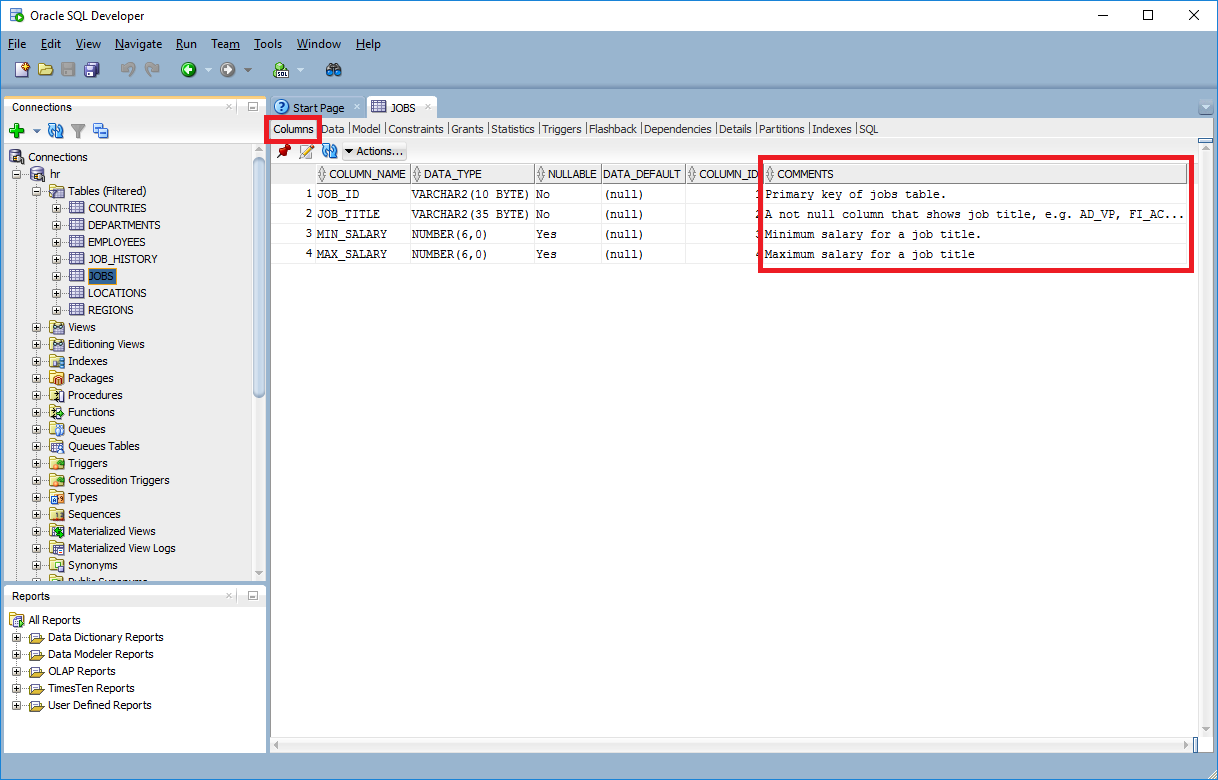
Read: View and Edit Comments with Oracle SQL Developer
But...

There's a better way
There's a tool called Dataedo, it's a schema documentation tool for popular databases. It reads comments from your databases to the repository and enables you to extend on them and share nicely formatted HTML export. But right now I'd like to show you some other function - documentation progress tracking, an interactive report that with one click shows you how many data elements have comments.
![]()

Check your databases now and: download Dataedo.











 Piotr Kononow
Piotr Kononow