Dataedo allows you to document lineage of your data manually for various elements of your systems that were not imported automatically (such as tables or stored procedures). You can use manual objects to represent different elements of your information systems - application forms, APIs, files, sensors, etc. In this article I will show you how you can document web/application form as input of data into a table.
Create form object
First, we need to create manual object that will represent a form:
- Create manual documentation that will represent your application/website,
- Create a manual procedure of the "Form" type,
- Define its fields as parameters (data type is optional),
- Save new object.
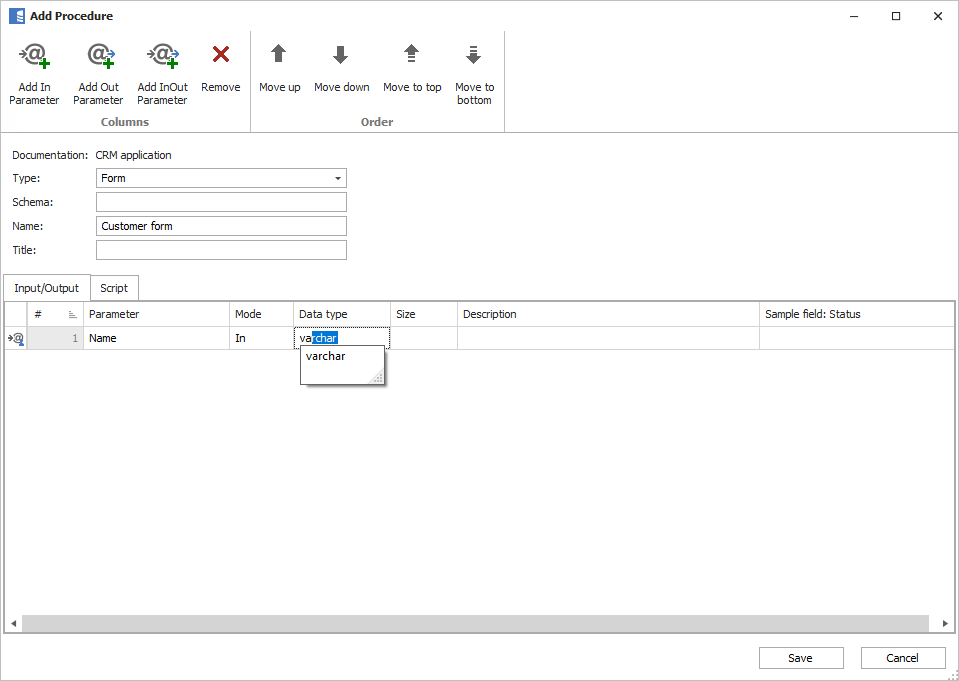
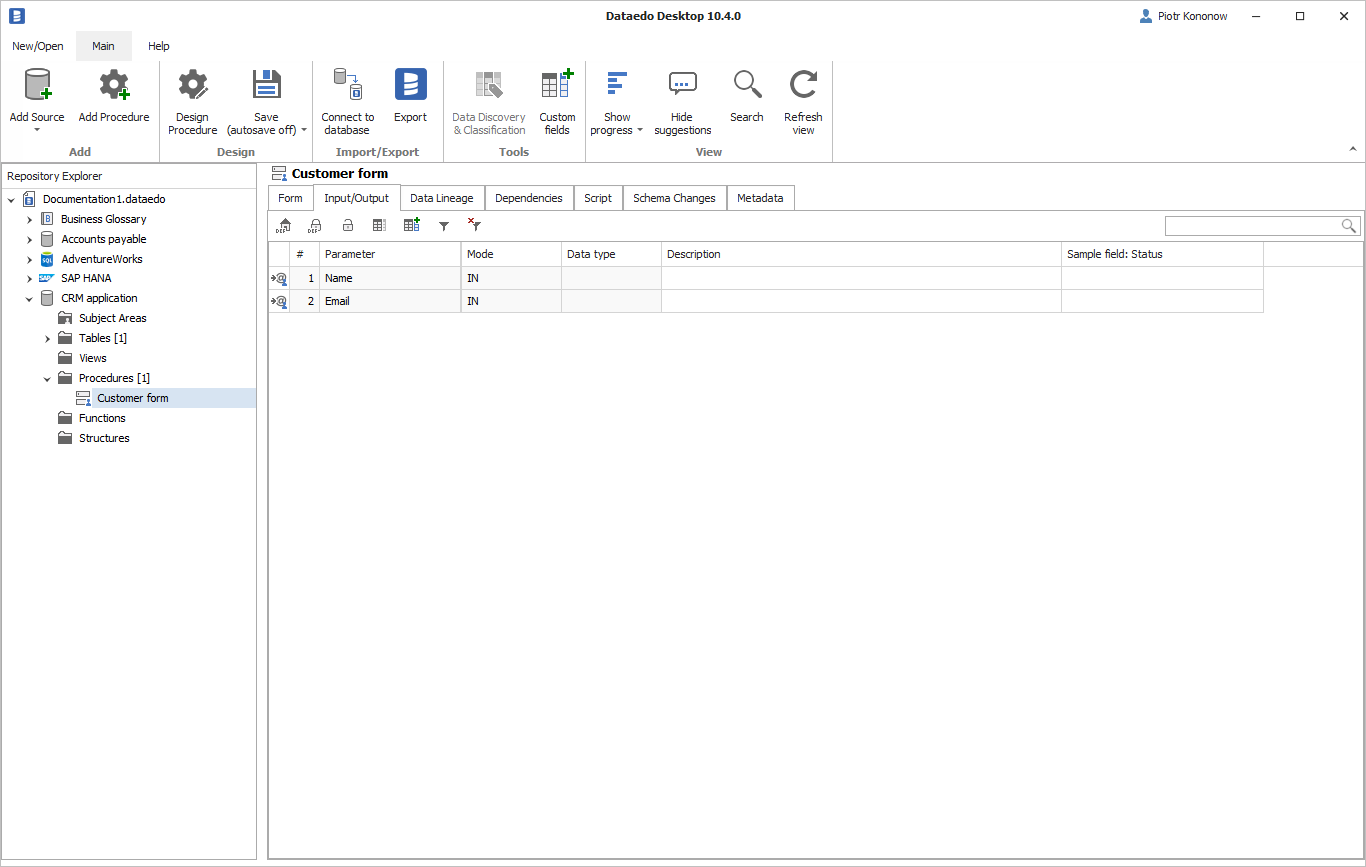
Define lineage and field mapping
Now that you have a form in your catalog, you can define its data lineage.
- Go to Data Lineage tab,
- Add this form as Inflow of the Default process,
- Add table that form is writing to as Outflow (use search option to find your table),
- In Columns form define field/column mapping (this step is optional).
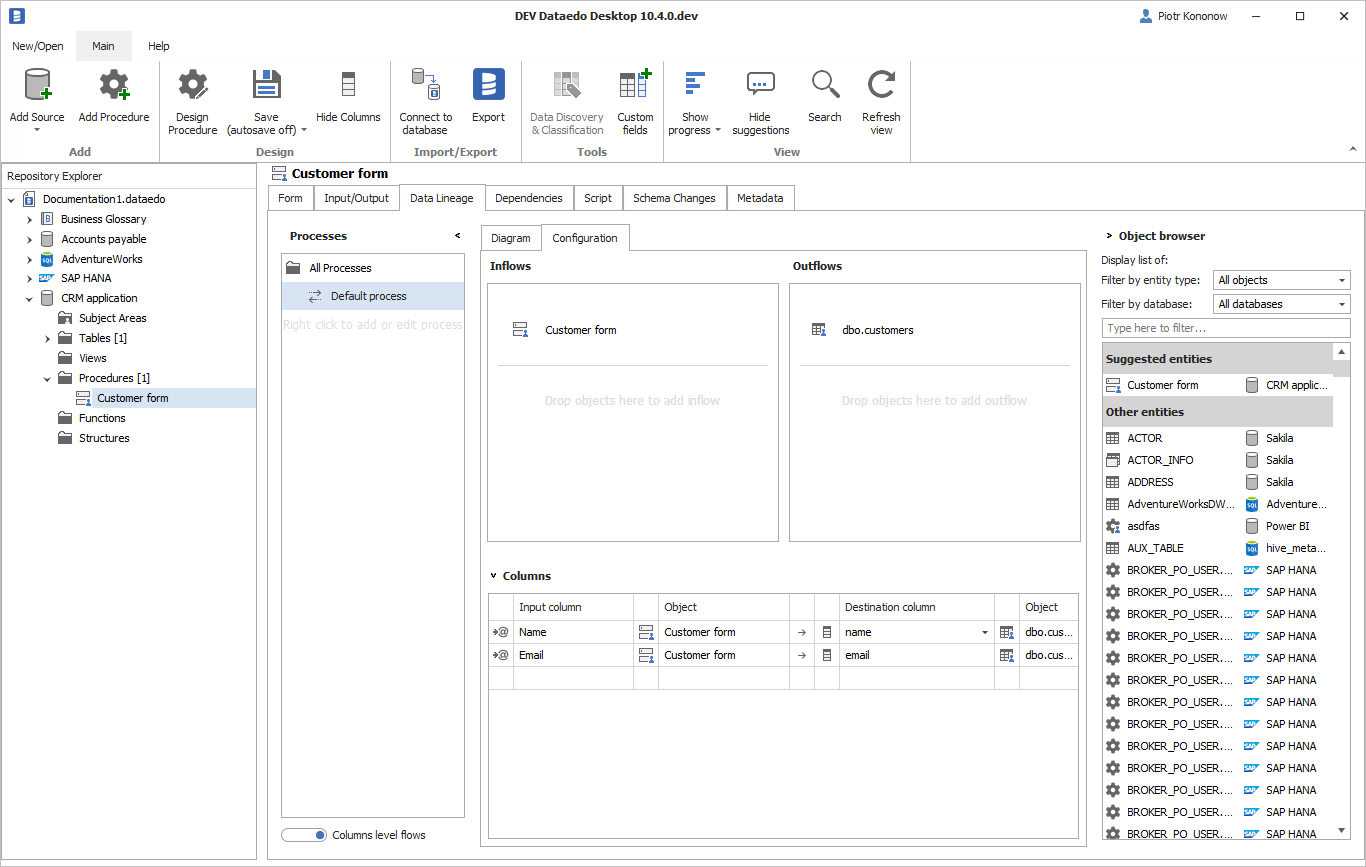

Final comments
This functionality will be developed in the future and adding additional object types will be more native and natural. The process of adding forms in the Procedures folder is temporary solution.











 Piotr Kononow
Piotr Kononow