This feature is in beta version.
Concept of DDL script
Data Definition Language (DDL) is a subset of SQL. This language is used to describe database structure and relationships in a database. Using DDL script is a way of exchanging data with Dataedo Repository and any other external database.
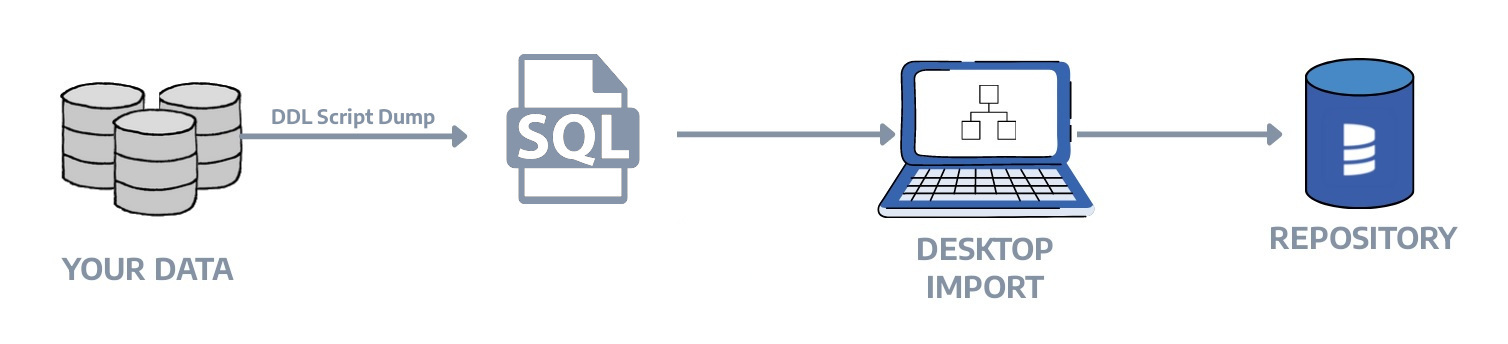
Did you know, that Dataedo also offers an option to export your database to DDL script?
How to use DDL script import?
You need to start with creating a script (dump) of your database structure.
Importing from DDL script
After you prepared the script file, you should use the new connector directly in Dataedo Desktop.

Script interpratation errors
Currently, there are no errors reported, during DDL script import. All objects which are not correctly recognized, are simply skipped during import.
If you notice on the summary, that your object is missing, you can fix the script manually, directly in the Dataedo import window.











 Mac Lewandowski
Mac Lewandowski