Dataedo HTML Export is static, offline export of documentation to interactive HTML document that can be hosted on any web server or shared in a folder.
- Static – once exported it does not change its content. To update it you need to regenerate it.
- Offline – it is not connected to Dataedo repository and it can be hosted/shared anywhere.
- Interactive – it is searchable and easy to navigate with hyperlinks.
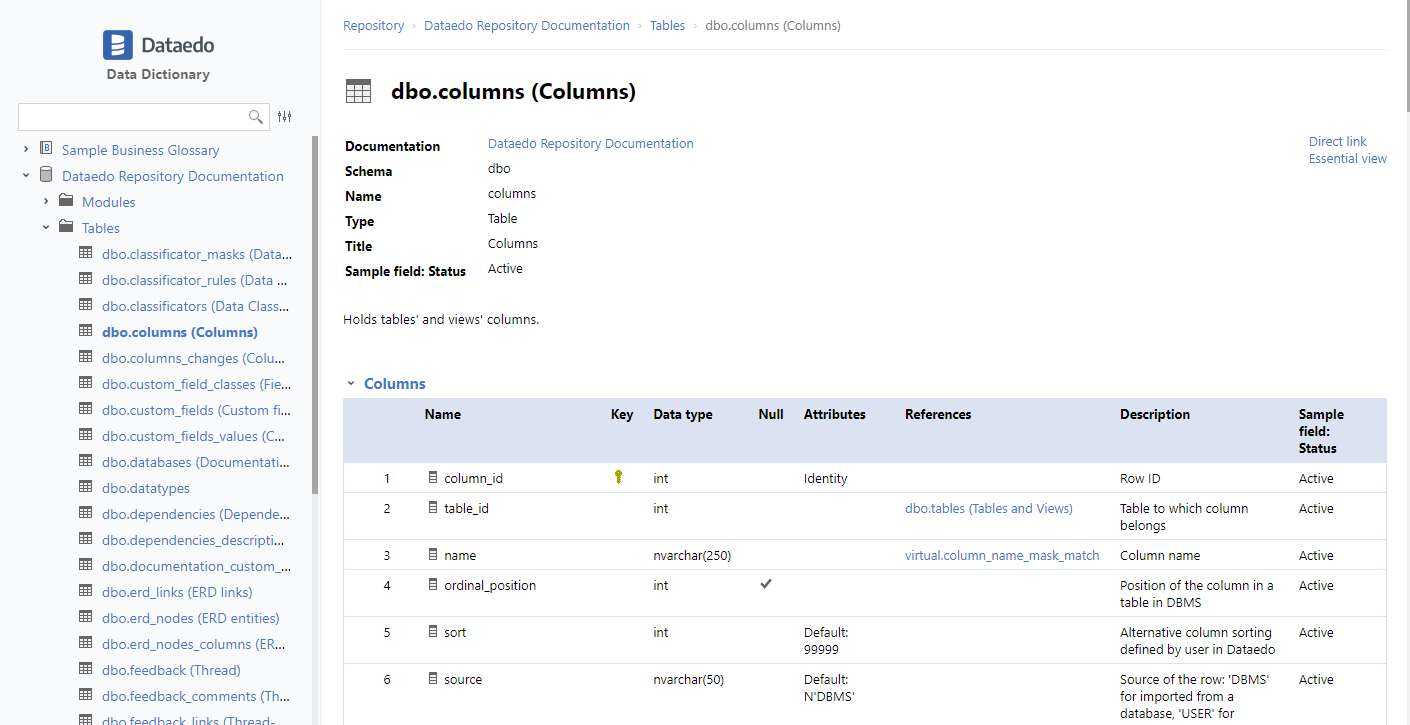
Starting from Dataedo 10.0, HTML export is available for everyone.
Generation process
You can run Export to HTML with Dataedo Desktop. SImply start the process with entering Export. In the Export Wizard you are able to set many settings, like defining the portion of the export:
- which modules to include,
- which objects to include.
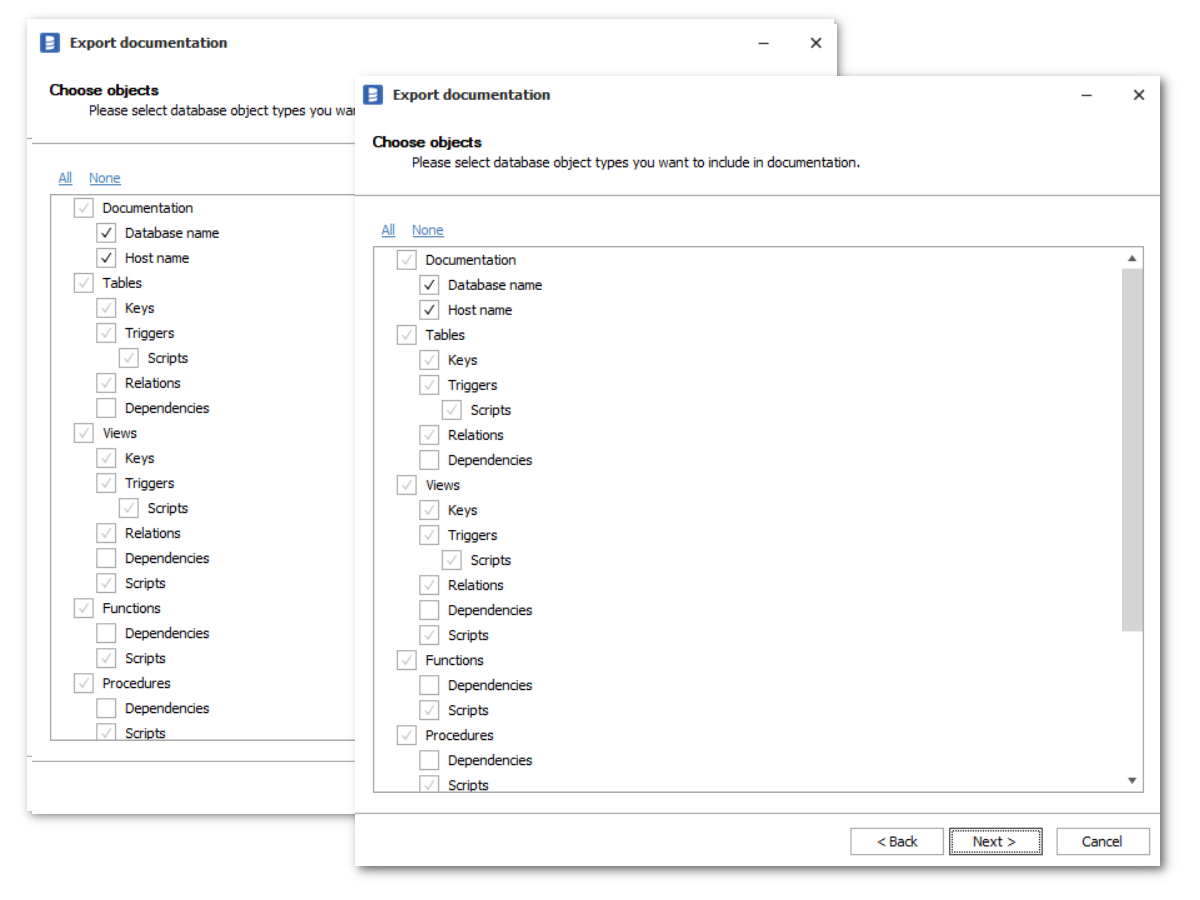
During generation, you will be able to track the progress.
Exported HTML
HTML includes:
- Data Classification,
- Business Glossary.
- Data Dictionary – tables/columns
- Table Relationships
- Primary/unique keys
- Subject Areas / Modules
- ER Diagrams
- Descriptions, titles, custom fields
- Procedures, functions, triggers and scripts
- Dependencies
- Search
Hosting
Dataedo HTML can be shared/hosted in the following ways:
- Web servers, such as IIS, Apache HTTP Server
- Cloud hosting: AWS S3, Azure Storage
- Shared/Local folder
Access control
There is no access control build into Dataedo HTML and it needs to be implemented using additional technologies (such as built into web server).










