We released Dataedo 7.3 that introduces some powerful features.
ODBC (beta)
Now you can connect to and import metadata from a vast number of different data stores using generic ODBC connector. There is an ODBC connector for almost any data source and we tested a number of different sources like Teradata, Vertica, Google BigQuery, Apache Cassandra, Salesforce, MS Access, SQLite or even Excel.
You need to be aware though, that ODBC supports only basic metadata and quality and scope of it depends on the driver.
Please let us know what worked and if you faced any issues on our support/feedback forum.
Docs: Databases we successfuly connected to with ODBC
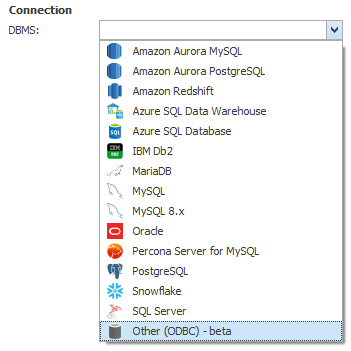
Copying descriptions (beta)
Many teams and organizations have different versions of the same (or very similar) database. It can be Dev/UAT/Prod environment or database instances for different customers. You might want to maintain master documentation and copy it across other instances. You can now do it with beta feature of documentation copy feature.
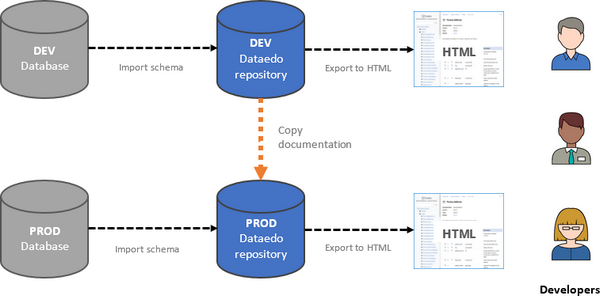
Column view
Sometimes a column is used in a standard way in the entire database, and a specific description fits it multiple times.
Now, by right clicking a column you can find all columns with the same name in documentation or repository and edit multiple descriptions at the same time.
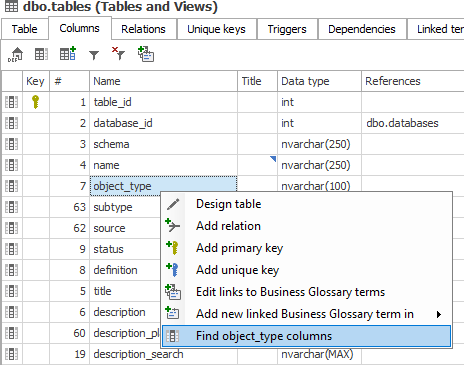
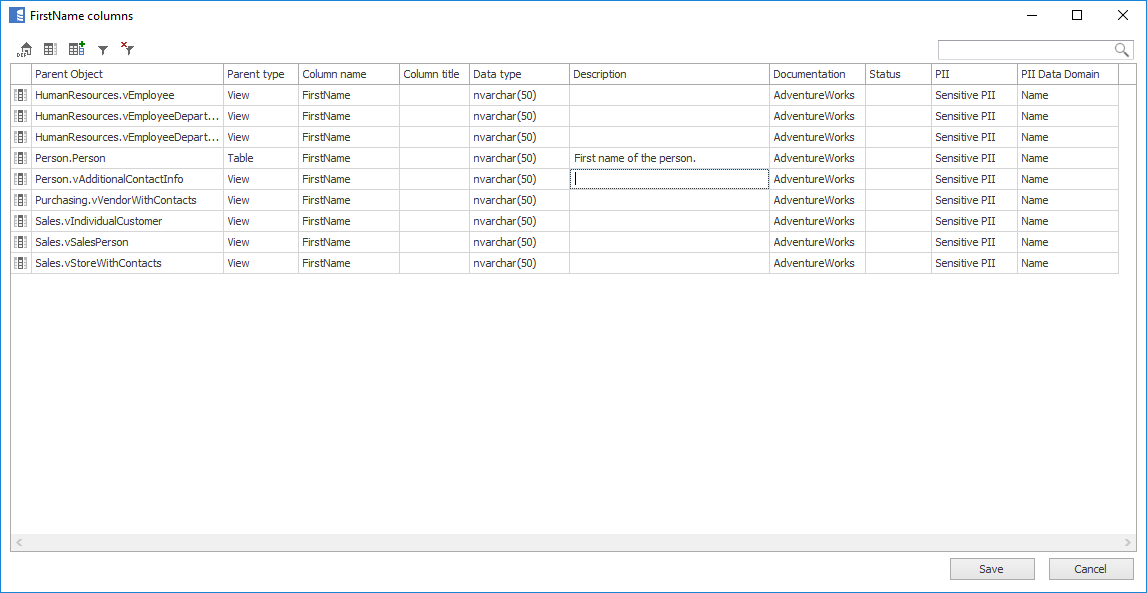
Next steps
For more details see the release notes:
Get Dataedo 7:











 Piotr Kononow
Piotr Kononow
