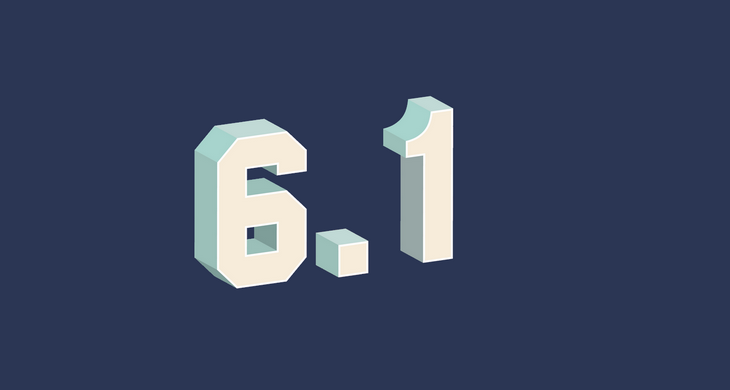I am happy to announce that we released Dataedo 6.1 that extends already awesome Dataedo 6.0 with a few new features. Let's have a quick tour
User defined dependencies
You can now add a dependency to any object's dependencies tab.
Just drag the objects you want to add the dependency on to either side of the dependencies tab.
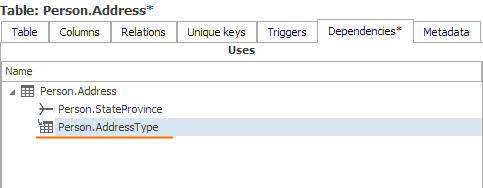
Custom field search
You can now search a specific custom field for a value, or use it as a filter when searching other fields.
In a repository containing custom fields, go to Search tab, click Add field, select the field you want to search and enter in any value.
This will find all fields with the entered value.
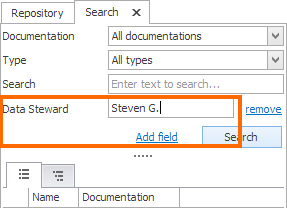
If you also put in a value in the basic search field, you will find only objects containing both that value and the value you've entrered for the custom field.
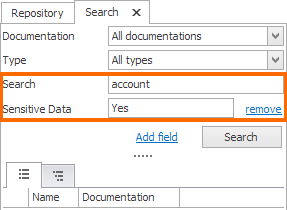
One to one relations
You can now specify relation cardinality both for imported and user defined relations. Just double click any existing relation (or use right click > Edit relation), then change the cardinality on FK side.
You can change cardinality in the same way for new relations.
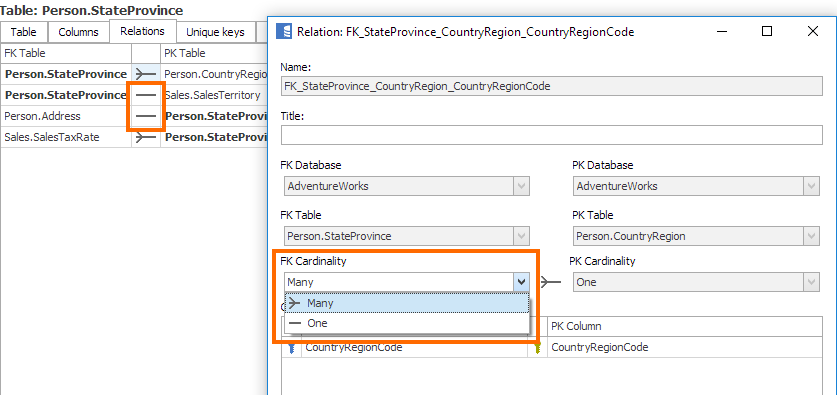
Next steps
For more details see the release notes:
Get Dataedo 6.1:











 Piotr Kononow
Piotr Kononow