Diagram below shows architecture of Dataedo platform:

Dataedo Repository is a database that stores all the metadata managed by Dataedo. It can have one of two forms:
- Self hosted SQL Server
- Azure SQL Database
Metadata Connectors - Dataedo is shipped with multiple metadata connectors that connect to various database technologies, extract data structures and metadata and load them into the repository. There is also a generic ODBC connector. Full list is available here.
Dataedo Desktop is a main user interface for data stewards that populate catalog and document data. It is a Windows desktop application.
Dataedo Portal is an on premises, self-hosted web portal for easy and interactive access to the metadata stored in Dataedo data catalog, contributing to the community and documentation.
HTML export is a static export of Dataedo documentation to interactive HTML document.
PDF/Excel exports are documentation formats generated with Dataedo Desktop.
Administration Console is a Windows desktop application for managing repository users.
Data Catalog
Diagram below illustrates typical installation of Dataedo as Data Catalog:
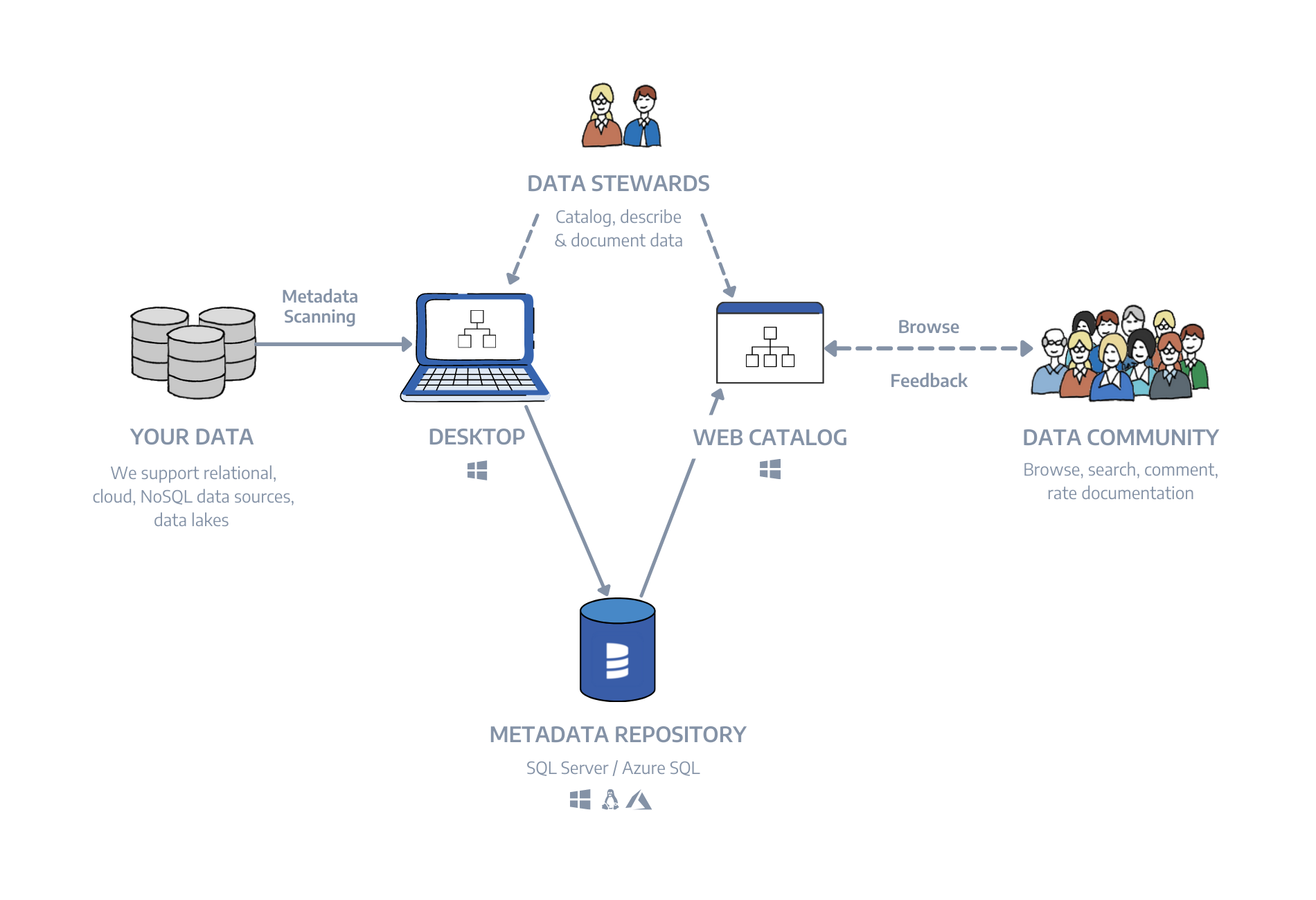
Local installation
Diagram below illustrates local installation of Dataedo for single user, without metadata repository and Web Catalog. Metadata is stored in a local file that can be easily exchanged. Documentation is shared with exports.
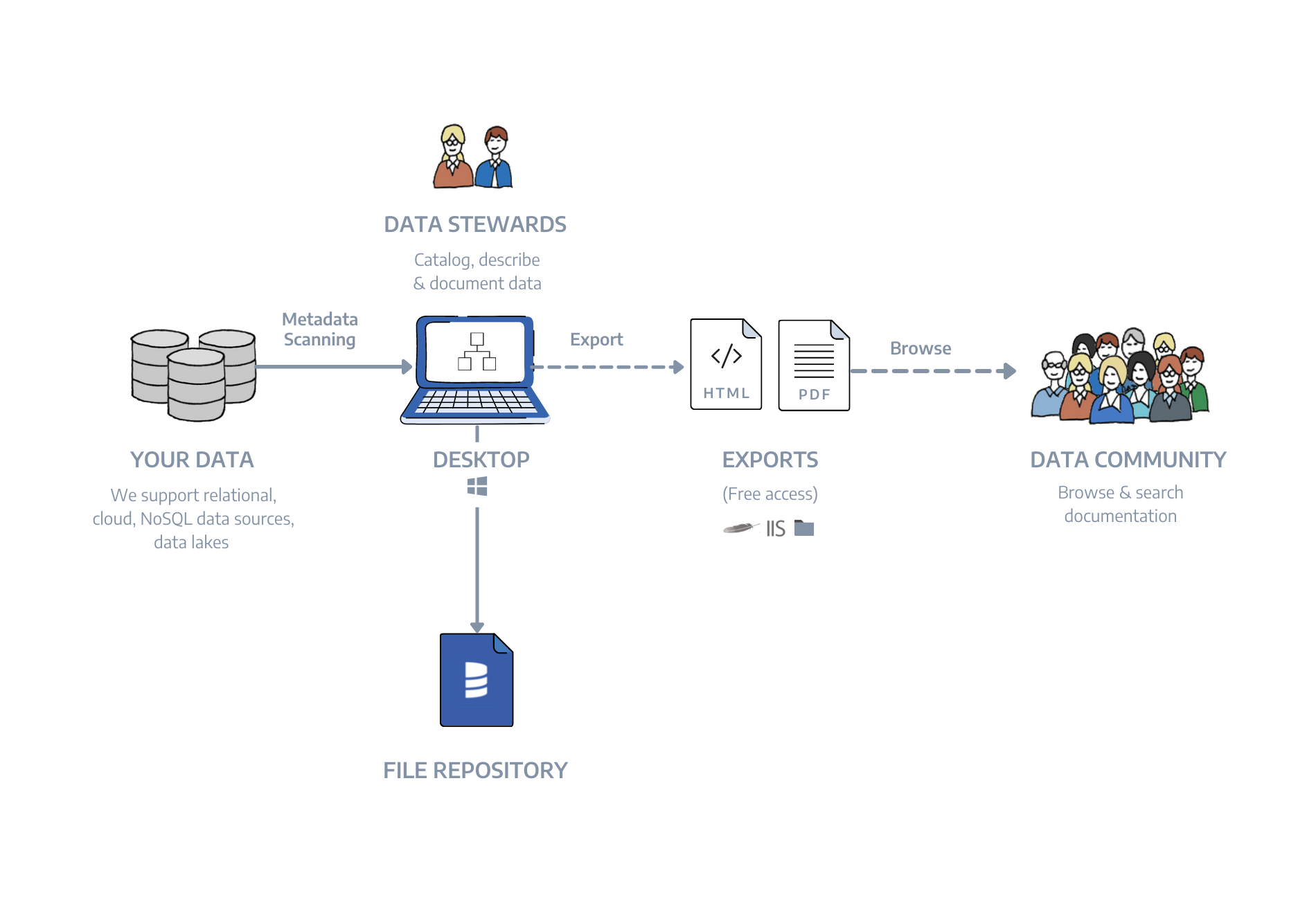











 Piotr Kononow
Piotr Kononow