Are you considering topping up your BigQuery game? This article reviews the three most important Google BigQuery tools you want to use in your project.
What Do You Need to Know About Google BigQuery Tools
If you have been working with BigQuery, you have probably realized that its powerful capabilities come with an obvious problem. As your database grows, maintaining, understanding, and visualizing this database becomes less than trivial.
For this reason, beyond a particular scale and complexity level, you can improve your Google BigQuery workflows by implementing tools specifically designed to help you out with these issues.
To help you review your options and make an informed decision, we collected information for you about the most critical tools and provide our top picks for each category.
So, let’s jump right in!
What Tools Do You Need for Your Google BigQuery Project
Your Google BigQuery project can benefit the most by using the following tools: - ETL tool, - Data cataloging and metadata management tool, - Analytics and visualization tool.
To understand each tool’s usefulness for your project, let’s take a closer look at them one-by-one.
For each, we give you the tool that we think is the most useful, so you can start to apply them to your BigQuery project right away.
ETL tool
In the beginning, you might ingest your data into your BigQuery database on a case-by-case basis and as demand emerges. You might also do the same when trying to get data from it into another format, database, or app.
As you scale, the data you receive changes. Storing data becomes a task with its costs and your intended use of the data shifts. What previously was a straightforward act becomes a whole project of its own.
In this situation, BigQuery ETL tools can help you plan, manage, and overview the whole data copying process, making your data infrastructure more robust and automatic.
BigQuery ETL Tool: Cloud Data Fusion
In the BigQuery ETL tools category, our recommendation is Google’s own Cloud Data Fusion platform.
It has a wide range of capabilities, but most importantly, it provides you no-code, or low-code means to deploy your ETL and data pipeline on BigQuery. For this, it offers you a big connector and transformation library, end-to-end data lineage, and full Google Cloud integration.

Let’s say you want to aggregate all your data that you store in their respective database silos. Currently, each database requires its expertise. Even more, combining their content for complex insights is just a pain, not to mention the problems of synching them up as new data is flowing in.
Instead, with the use of Google Data Fusion’s collection of plugins, you can transfer and transform your data into a single BigQuery database where you can get combined insights from your data sources from a single place.
Using this BigQuery ETL tool, you can modify your data pipeline and include further storing, analytical, or API capabilities.
Data cataloging and metadata management tool
Often, non-IT members have a hard time accessing and working with your BigQuery resources.
This issue builds bottlenecks around data specialists by overburdening them with data-related requests. The result is a slow-down of data-related processes throughout your whole organization.
BigQuery data catalog tools remove these bottlenecks, as they allow you to review, document, and visualize your BigQuery project. They provide tools for users for their data discovery and understanding.
BigQuery Data Catalog Tool: Dataedo
For a BigQuery Data Catalog tool, our favorite is Dataedo, of course! In essence, it is a database documentation and metadata management tool that works well with BigQuery and a wide range of other databases.

Imagine that your analysts rely on your BigQuery database. Imagine that they know very little about what data there is, its meaning, and how they could use it. Do you want them to bombard your database managers with requests and wait until they got a response (if they do)? We are sure you don’t!
With Dataedo, you empower and activate your data users and free up your database managers. You speed up your report generation processes and utilize your data more fully, in case-specific ways.
Dataedo allows you to document your BigQuery database and visualize its structure in ER diagrams. It enables you to build a data dictionary and a business glossary so that everyone knows what data is in the database and its business meaning.
Having a clearer picture of your database helps your users and developers to understand it better. They will gain more profound insights and make more effective modifications.
Using Dataedo as your BigQuery data catalog tool, your database complexity will not be the main roadblock to your analytics, development, or compliance needs. Your reporting cycle will accelerate, and data silos and information bottlenecks will not impede your growth.
Analytics and visualization tool
When you want to gain insights from your BigQuery database, you can write queries.
Beyond a particular complexity level, writing queries becomes an art form on its own, however. Each query becomes an additional source of possible error.
To avoid this, you should stop relying on case-by-case insight generation. Instead, you should move to long-term reports or even customer-facing dashboards.
With the use of BigQuery analytics and data visualization tools, you can achieve that. These platforms have predefined ways to visualize your BigQuery data along with the most common use cases. They allow you to build customer-facing dashboards and reports from your data.
BigQuery Analytics Tool: Google Data Studio
Our recommendation for the analytics and reporting part is Google Data Studio, another native Google Cloud BigQuery tool.
It allows you to build up effective dashboards based on your BigQuery database with zero or very little code and, naturally, integrate it with other products in the Google Cloud ecosystem.
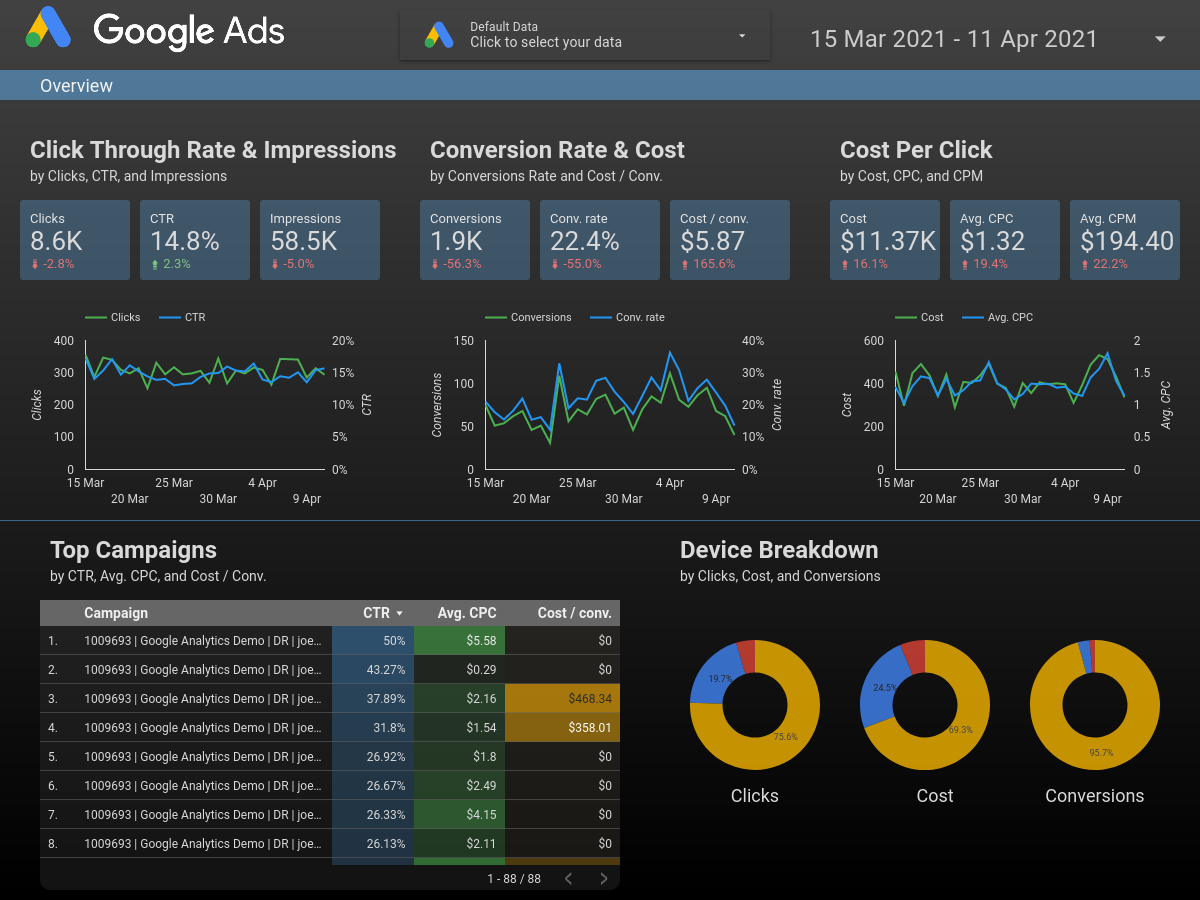
Assume, for example, that you want to decide how much you should spend on Google Ads. For this, you need to know your ads’ performance and your ad-related customer acquisition cost.
Using Google Data Studio, you can tap into your Google Ads data and build a dashboard about your main ad-related metrics. As a result, you can effectively monitor your ad spend in real-time, and you can make informed decisions based on your actual data.
Overall, Google Data Studio is an easy-to-use, versatile, and effective BigQuery analytics tool.
About Dataedo
Maybe you feel that your BigQuery project reached a ‘certain’ level of complexity where you “just cannot bear it anymore” or if you just want to prevent business death due to “unknown knowns” in your database. In this case, make sure to check out Dataedo, our database documentation, and catalog tool.
We already have a long list of customers who are already enjoying Dataedo’s benefits in their project, so we are sure that you will see similar results. In case you have not decided yet, no problem: you can try out our product for 14 days, free of charge.











 Andras Novoszath
Andras Novoszath
